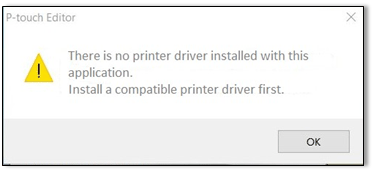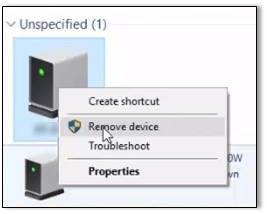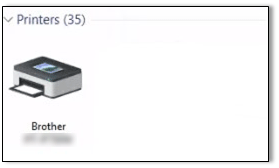PJ-773
 |
Vanlige spørsmål og feilsøking |
P-touch Editor displays “There is no printer driver installed with this application.” (for Windows 10)
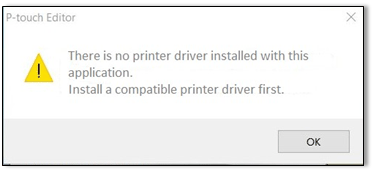
If you receive this error, your printer may have been incorrectly detected by your computer. Do the following:
-
Click the Start Menu > (All apps) > Windows System > Control Panel > Hardware and Sound > Devices and Printers.
-
Check if your printer is listed as an unspecified device.
If the printer is not listed in Devices and Printers, make sure that :
・The printer is turned on.
・The printer is connected to the computer via USB.
-
Right-click the printer listed as an unspecified device, and then click Remove device.
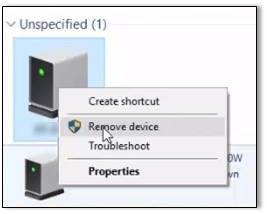
-
Make sure the USB cable is connected to the computer and the printer.
-
Turn the printer off and then on. The computer should be able to correctly detect the printer.
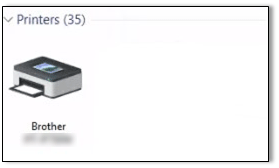
If the printer has not been detected, disconnect the USB cable, and then connect it again.
Hvis spørsmålet ditt ikke ble besvart, har du sjekket andre vanlige spørsmål?
Har du sjekket i brukerveiledningene?
Hvis du trenger ytterligere hjelp, kan du ta kontakt med Brothers kundeservice:
Beslektede modeller
PJ-722, PJ-723, PJ-762, PJ-763, PJ-763MFi, PJ-773, PT-D450, PT-D600, PT-D800W, PT-P700, PT-P750W, PT-P900W/P900Wc, PT-P950NW, QL-700, QL-710W, QL-720NW, QL-800, QL-810W/810Wc, QL-820NWB/820NWBc, RJ-2030, RJ-2050, RJ-2140, RJ-2150, RJ-3050, RJ-3150, RJ-4030, RJ-4040, VC-500W
Tilbakemelding om innhold
Du kan hjelpe oss å forbedre kundestøtten vår ved å gi tilbakemelding nedenfor.