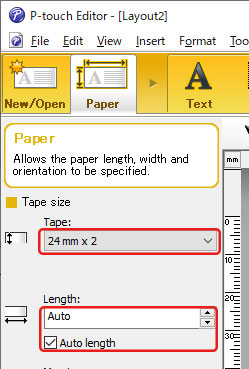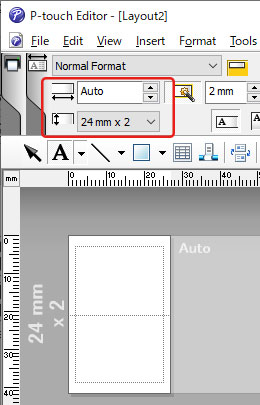QL-720NW
Vanlige spørsmål og feilsøking
How can I make a wide label by using the split printing function (printing a large layout dividedly on multiple labels)? (P-touch Editor 5.x for Windows)
You can make a wider label using your tape.
Example:
Specify the Tape/Media size settings as follows (when splitting in two labels):
[XX mm x 2 ] for Tape/Media
[Auto ] for Length
Express Mode
Professional Mode
Depending on the printer model and the tape, the text may be printed smaller than the tape width. In that case, after the labels are printed, use scissors to cut off empty areas at the top and bottom of the labels.
Edit the layout as you like.
Click the [Print ] button to print the label.
Hvis spørsmålet ditt ikke ble besvart, har du sjekket andre vanlige spørsmål?
Har du sjekket i brukerveiledningene?
Hvis du trenger ytterligere hjelp, kan du ta kontakt med Brothers kundeservice:
Tilbakemelding om innhold
Du kan hjelpe oss å forbedre kundestøtten vår ved å gi tilbakemelding nedenfor.
Installasjon Maskinoppsett Koble til en datamaskin Koble til en mobil enhet P-touch Editor (Windows) P-touch Editor (Mac) Utskrift Apper for mobile enheter Nettverk Programvare Maskin Operativsystem Vedlikehold Installasjon Programvare P-touch Editor (Windows) P-touch Editor (Mac) Feilmeldinger/lampesignaler Apper for mobile enheter Koble til en datamaskin Koble til en mobil enhet Utskrift Avinstallasjon Maskin Operativsystem Installasjon Apper for mobile enheter Vedlikehold Spesifikasjoner
Generelle oppsettsprosedyrer USB-kobling Seriekobling Kablet LAN Trådløst LAN Nummerering Strekkoder Layout Add-ins Maler Utskrift Bruke programvaren Address Book Database
Nummerering Strekkoder Layout Maler Utskrift Bruke programvaren Database
Utskriftskvalitet/Utskriftsinnstillinger Distribuert utskrift (for Windows) Redusere tapemarger Layout
Skriverdriver Fastvare Address Book (for Windows) Printer Setting Tool P-touch Editor Lite LAN (for Windows) P-touch Transfer Manager (for Windows) P-touch Transfer Express
BRAdmin Professional
BRAdmin Light
AirPrint Tilbakestillingsprosedyre Skrive ut skriverinnstillinger Administrere maskinen via en nettleser Arbeidsmåte
Mac Windows Linux Skriverdriver P-touch Address Book P-touch Update Software Printer Setting Tool P-touch Transfer Manager (for Windows) P-touch Transfer Express
Nettverksinnstillinger Maskinvedlikehold Utskriftskvalitet Medier Databaser Add-ins Strekkoder Feilmeldinger Funksjoner Funksjoner Kan ikke skrive ut Utskriftskvalitet Feilmeldinger Databaser
Feil under installasjon Kan ikke skrive ut Wi-Fi
Kan ikke skrive ut Utskriftskvalitet/Utskriftsinnstillinger
Redusere tapemarger Layout Papir/Tape/Etikettstans
Maskin Strømforsyning Tilbakestillingsprosedyre
Arbeidsmåte
Produkt Applikasjon Forbruksvarer og ekstrautstyr
Skriverdriver Programvare
Programvare
Wi-Fi Brother iPrint&Label Lampesignaler Feilmeldinger på datamaskinskjermen Brother iPrint&Label Wi-Fi Mobile applikasjoner Mobilappkompatibilitet Maskinvedlikehold Programvare Brother iPrint&Label Mac
Windows
Linux
Mobil enheter (Apple/Android etc.)