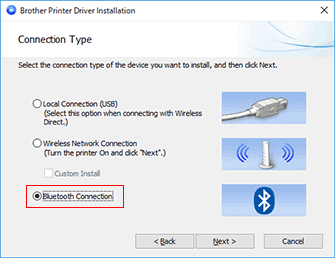QL-820NWB/820NWBc
Vanlige spørsmål og feilsøking
How do I connect the printer to my computer via Bluetooth® ? (for Windows)
Download Software/Document Installer from the [Downloads
When the [Connection Type ] window appears, select [Bluetooth Connection ] and click [Next ].
(The screen differs depending on your printer.)
Follow the instructions to finish the installation and pairing.
After installing the printer driver, install P-touch Editor. Then, start P-touch Editor to create and print labels.
Hvis spørsmålet ditt ikke ble besvart, har du sjekket andre vanlige spørsmål?
Har du sjekket i brukerveiledningene?
Hvis du trenger ytterligere hjelp, kan du ta kontakt med Brothers kundeservice:
Tilbakemelding om innhold
Du kan hjelpe oss å forbedre kundestøtten vår ved å gi tilbakemelding nedenfor.
Installasjon Maskinoppsett Koble til en datamaskin Koble til en mobil enhet Programvare P-touch Editor (Windows) P-touch Editor (Mac) Utskrift Apper for mobile enheter Nettverk Programvare Maskin Operativsystem Vedlikehold Installasjon Nettverk Programvare P-touch Editor (Windows) P-touch Editor (Mac) Feilmeldinger/lampesignaler Apper for mobile enheter Koble til en datamaskin Koble til en mobil enhet Utskrift Avinstallasjon Maskin Operativsystem Installasjon Apper for mobile enheter Vedlikehold Spesifikasjoner
Generelle oppsettsprosedyrer USB-kobling Kablet LAN Trådløst LAN Wireless Direct Trådløse ad hoc-tilkoblinger Bluetooth (datamaskintilkobling) Bluetooth (tilkobling av mobil enhet) Wi-Fi Mobile applikasjoner Mobilappkompatibilitet Nummerering Strekkoder Layout Add-ins Maler Utskrift Bruke programvaren Address Book Database
Nummerering Strekkoder Layout Maler Utskrift Bruke programvaren Utskriftskvalitet/Utskriftsinnstillinger Distribuert utskrift (for Windows) Redusere tapemarger Layout
Skriverdriver Fastvare Address Book (for Windows) Printer Setting Tool Veiviser for oppsett av trådløs enhet (for Mac) P-touch Editor Lite LAN (for Windows) P-touch Transfer Manager (for Windows) P-touch Transfer Express
BRAdmin Professional
BRAdmin Light
AirPrint Tilbakestillingsprosedyre Skrive ut skriverinnstillinger Administrere maskinen via en nettleser Printer Setting Tool Strømforsyning
Arbeidsmåte
Mac Windows Linux Skriverdriver P-touch Address Book P-touch Update Software Printer Setting Tool P-touch Transfer Manager (for Windows) P-touch Transfer Express
Nettverksinnstillinger Maskinvedlikehold Utskriftskvalitet Medier Databaser Add-ins Strekkoder Feilmeldinger Funksjoner Funksjoner Kan ikke skrive ut Utskriftskvalitet Feilmeldinger Databaser
Feilmeldinger på maskinskjermen Lampesignaler Feilmeldinger på datamaskinskjermen Feil under installasjon Kan ikke skrive ut Wi-Fi
Bluetooth
Nettverksinnstillinger
Bluetooth Wi-Fi Kan ikke skrive ut
Kan ikke skrive ut Utskriftskvalitet/Utskriftsinnstillinger
Redusere tapemarger Layout Papir/Tape/Etikettstans
Maskin Strømforsyning Tilbakestillingsprosedyre
Arbeidsmåte
Produkt Applikasjon Forbruksvarer og ekstrautstyr
Skriverdriver P-touch Editor Programvare
Programvare
AirPrint Brother iPrint&Label Brother iPrint&Label Tilkobling Maskinvedlikehold Programvare Brother iPrint&Label Mac
Windows
Linux
Mobil enheter (Apple/Android etc.)