PT-D210
Vanlige spørsmål og feilsøking |
How do I type symbols?
To type symbols,
-
Press the Symbol key (
 /
/  ) and select [History], [Basic] or [Pictograph] with the Cursor key (
) and select [History], [Basic] or [Pictograph] with the Cursor key ( 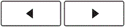 ), then press the [OK] key (
), then press the [OK] key (  ).
).
-
Press the Cursor key until the desired category appears, then press the [OK] key.
-
Press the Cursor key until the cursor comes to your desired symbol.
- Press the [OK] key and the symbol is added to the text.
- Once you select symbols, up to 7 recently used symbols are added to [History].
- If you choose [History], you cannot select the category.
- The list of available symbols can be found in the User's Guide from the [Manuals] section of this website.
Tilbakemelding om innhold
Du kan hjelpe oss å forbedre kundestøtten vår ved å gi tilbakemelding nedenfor.
