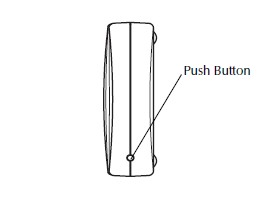PT-9200DX
 |
Vanlige spørsmål og feilsøking |
How do I reset the PS-9000 to factory default settings?
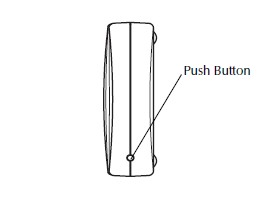
[Method 1]
-
Make sure that the AC adapter is not connected to the product.
-
While pressing the push button, connect the AC adapter to the product.
-
The STATUS LED (orange) will blink once when the power connection is made.
-
Hold down the push button for two seconds.
-
The STATUS LED (orange) will constantly light and the reset to factory default is completed.
-
Release the push button.
-
Do not turn off the PS-9000 while it is being initialized to the factory default settings.
-
When the PS-9000 is turned on again after being initialized to the factory default settings, do not press the push button.
[Method 2: using the Brother PS-9000 Utility]
-
Select PS-9000 in the PS-9000 setting dialog box of the Brother PS-9000 Utility.
-
Click [initialized].
Hvis spørsmålet ditt ikke ble besvart, har du sjekket andre vanlige spørsmål?
Har du sjekket i brukerveiledningene?
Hvis du trenger ytterligere hjelp, kan du ta kontakt med Brothers kundeservice:
Tilbakemelding om innhold
Du kan hjelpe oss å forbedre kundestøtten vår ved å gi tilbakemelding nedenfor.