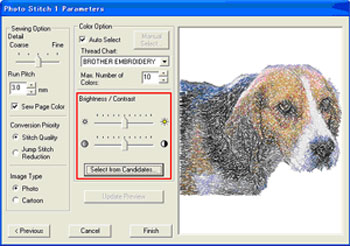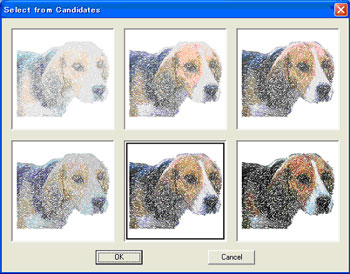PE-DESIGN Ver.6
Vanlige spørsmål og feilsøking |
When I embroider a pattern created using "Photo stitch function" (or I check it on the Preview screen), it appears dark.
Please try to adjust brightness of an image that you'd like to sew on the "Image Tune" screen.
Image tune screen;
| Ver.8, Ver.7, Ver.6 | Ver.5 | |
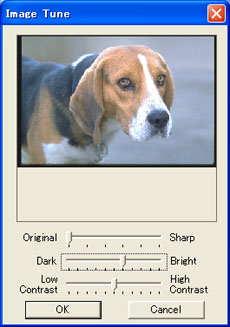 |
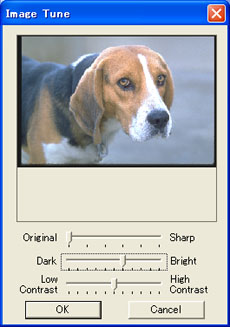 |
For successful results,
1. Use an image that is well focused. (Not blurred)
2. Adjust the contrast of converted data.
3. Adjust the brightness.
4. Trim off the background of the object you'd like to sew.
How to trim off a background;
On the "Select Mask" dialog box, trim off a background using Polygon-shape tool ( ).
).
| Ver.8 | |
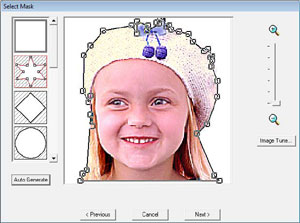 |
| Ver.7, Ver.6 | Ver.5 |
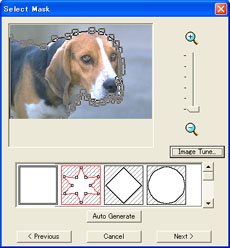 |
 |
On Ver. 7 or Ver.8, the Brightness and Contrast can be adjusted on the Photo Stitch 1 Parameters dialog.
Pressing the Select from Candidates button allows selecting from 6 choices of Brightness/Contract combinations. You can also adjust the Brightness/Contrast with the slider on the Photo Stitch 1Parameters dialog.