ADS-1700W
Vanlige spørsmål og feilsøking |
Scan Using Apple Image Capture
- Launch the Image Capture application.
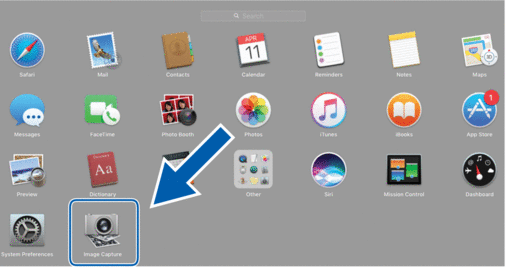
- Select the machine from the list on the left side of the screen.If you connected the Brother machine to your Mac with a USB cable, you will see the machine in the DEVICES area. If connected via a network, you will see it in the SHARED area.
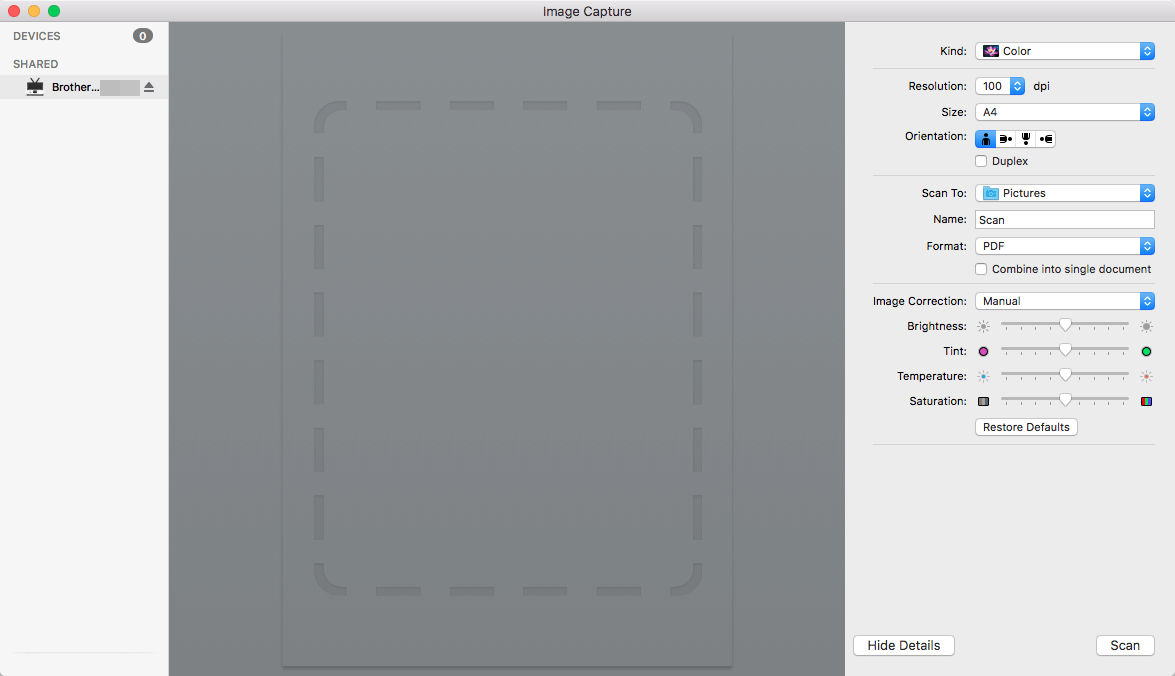
- Load your document.
- Select the size of your document.
- Select the destination folder or destination application from the Scan To pop-up menu.
- Click Scan.The machine starts scanning.
Tilbakemelding om innhold
Du kan hjelpe oss å forbedre kundestøtten vår ved å gi tilbakemelding nedenfor.
