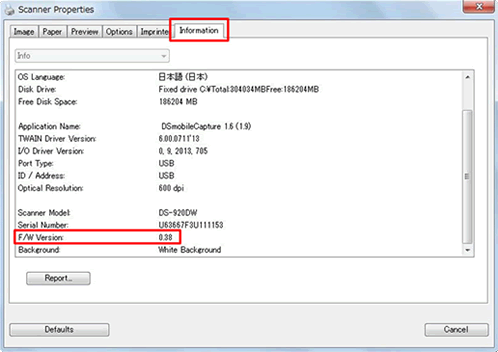DS-720D
 |
Vanlige spørsmål og feilsøking |
Check the firmware version.
Follow the steps below to check the firmware version.
NOTE: Illustrations may vary depending on the Operating System you are using.
-
Slide the Wi-Fi® switch of your machine to OFF.
-
Turn on your machine by pressing Power on the control panel of your machine.
-
Connect your machine to the PC with a USB cable.
-
Press OK on the control panel of your machine.
-
Launch the DSmobileCapture.
-
Choose your machine and click OK.
-
Click Setup
 (This step is only for Windows).
(This step is only for Windows).
-
Click Information and check the firmware version of your machine next to F/W Version.
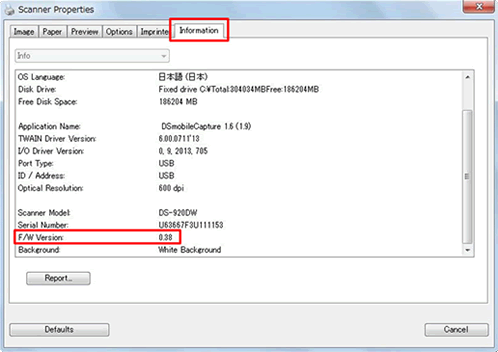
Hvis spørsmålet ditt ikke ble besvart, har du sjekket andre vanlige spørsmål?
Har du sjekket i brukerveiledningene?
Hvis du trenger ytterligere hjelp, kan du ta kontakt med Brothers kundeservice:
Tilbakemelding om innhold
Du kan hjelpe oss å forbedre kundestøtten vår ved å gi tilbakemelding nedenfor.
 (This step is only for Windows).
(This step is only for Windows).