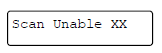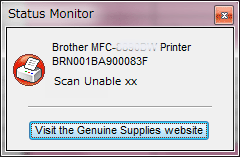DCP-7055
Vanlige spørsmål og feilsøking |
Scan Unable
This page shows the solution for the error message "Scan Unable" displayed on the machine's display (hereinafter called LCD) or the Status Monitor.
|
|
|
|
Brother machine's display |
Brother Status Monitor |
To clear the error message, unplug the machine from the AC power outlet (electrical socket) for several minutes and reconnect it.
If your machine has FAX functions:
To prevent you from losing any important messages, we recommend transferring your faxes to your PC before turning off the power switch. Please refer to the related FAQ at the end of this page.
If the problem continues, please contact Brother Customer Service from "Contact Us".