HL-4050CDN
Vanlige spørsmål og feilsøking |
I am using Mac OS X 10.5. When printing with the BR-Script Printer Driver, the black color is ruddy.
Change the following driver settings to improve black printing.
Please follow the instructions below:
- Choose "Print" from the File menu and open the Print dialogue.
- Choose "Color Matching" from the print options pop-up menu.
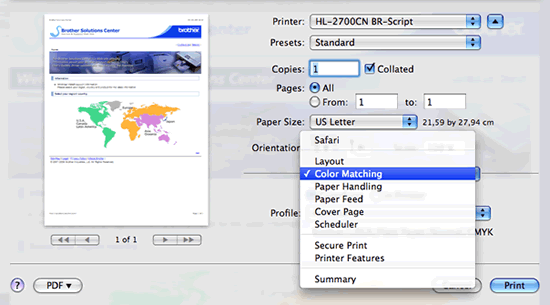
- Click the "In Printer" selection and click Print.

If you want to use the same setting the next time you want to print, do the following:
- Open the Print Dialog.
- Choose "Last Used Settings" in the Preset.
- Click Print.
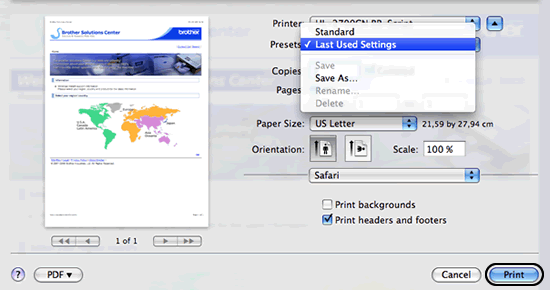
- Open the Print Dialog.
Tilbakemelding om innhold
Du kan hjelpe oss å forbedre kundestøtten vår ved å gi tilbakemelding nedenfor.
