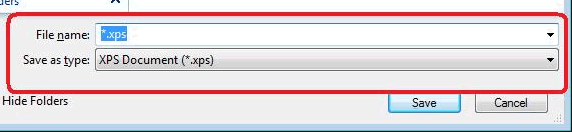MFC-990CW
Vanlige spørsmål og feilsøking |
Create or view a XML Paper Specification document
To create or view a XML Paper Specification document you will need the Microsoft® XPS Document Writer or XPS Document Viewer that comes with Windows Vista or later.
For additional information, please visit the following Microsoft® page:
http://www.microsoft.com/whdc/xps/xpsusers.mspx
You will find "Microsoft XPS Document Writer" in "Printers".

Open the file you want to convert into the XML Paper Specification format and choose "Microsoft XPS Document Writer" as a printer, and click on "Print".
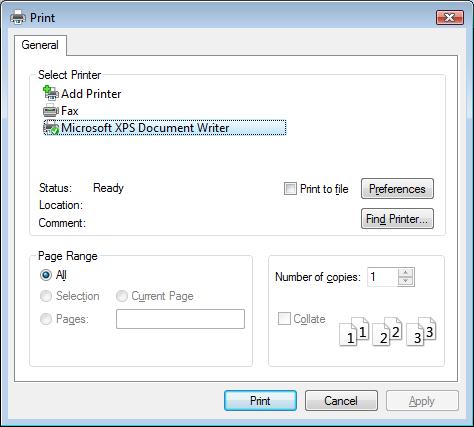
Or, in some application, you can also save a document in XML Paper Specification format without using the Microsoft® XPS Document Writer.