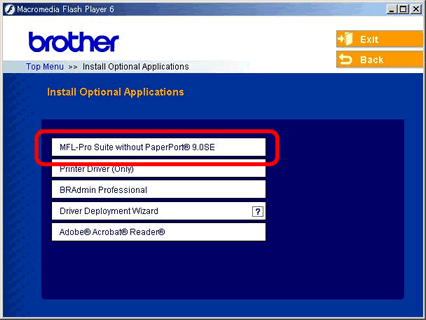DCP-7025
Vanlige spørsmål og feilsøking
When I try to install the MFL-Pro Suite from the CD-ROM, I receive an Internal Error 2723 and an IS001 Error stating: The PaperPort Installer doesn't respond. What can I do?
These errors can occur because ScanSoft™ PaperPort™ 11SE is already installed into your PC.
To resolve this issue, install MFL-Pro Suite without PaperPort® 9.0SE.
If you don't have the CD-ROM, please go to Downloads section and download Full Driver & Software Package . The installation instructions are available in the download page.
Insert the CD-ROM into the drive.
Select Install Optional Applications .
Select MFL-Pro Suite without PaperPort® 9.0SE .
Hvis spørsmålet ditt ikke ble besvart, har du sjekket andre vanlige spørsmål?
Har du sjekket i brukerveiledningene?
Hvis du trenger ytterligere hjelp, kan du ta kontakt med Brothers kundeservice:
Beslektede modeller DCP-110C, DCP-115C, DCP-117C, DCP-130C, DCP-310CN, DCP-315CN, DCP-330C, DCP-340CW, DCP-540CN, DCP-7010, DCP-7010L, DCP-7025, DCP-750CW, DCP-8040, DCP-8060, DCP-8065DN, MFC-210C, MFC-215C, MFC-240C, MFC-3240C, MFC-410CN, MFC-425CN, MFC-440CN, MFC-5460CN, MFC-5840CN, MFC-5860CN, MFC-620CN, MFC-7420, MFC-7820N, MFC-820CW, MFC-8440, MFC-845CW, MFC-8460N, MFC-8840D, MFC-8860DN, MFC-8870DW, MFC-9420CN
Tilbakemelding om innhold
Du kan hjelpe oss å forbedre kundestøtten vår ved å gi tilbakemelding nedenfor.
Feilmeldinger Papirmating / papirstopp Skriv ut Skann Kopier Mobil Andre Avanserte funksjoner (for administratorer) Linux Produktoppsett Driver / programvare Nettverksinnstillinger Forbruksvarer / papir / ekstrautstyr Rengjøring Spesifikasjoner Informasjon om OS-støtte
Skriver Skanner / Scan Key Tool Sikkerhets forbedringer Feilmelding på maskinens display Feilmelding på statusskjermen Feilmelding på datamaskinen Feilmelding på mobil enhet Papirstopp Problem med papirmating Innsetting / håndtering av papir Kan ikke skrive ut (via nettverk) Kan ikke skrive ut (via USB / parallell) Kan ikke skrive ut (via mobil enhet) Problem med utskriftskvalitet Generelt utskriftsproblem Skriv ut fra datamaskin (Windows) Skriv ut fra datamaskin (Macintosh) Skriv ut fra mobil enhet Utskriftsinnstillinger / -administrasjon Utskriftstips Kan ikke skanne (via nettverk) Kan ikke skanne (via USB / parallell) Kan ikke skanne (via mobil enhet) Problem med skannekvalitet Generelt skanneproblem Skann fra maskin Skann fra mobil enhet Skann fra datamaskin (Windows) Skann fra datamaskin (Macintosh) Skanningsinnstillinger / -administrasjon Skanningstips Kan ikke kopiere Problem med kopikvalitet Avansert nettverk Problem med innstilling av kablet nettverk Problem med innstilling av trådløst nettverk Innstillinger for kablet nettverk Innstillinger for trådløst nettverk Tips om nettverksinnstillinger Problem knyttet til Android™-enhet Brother iPrint&Scan / Mobile Connect (Android™) Maskinproblem Maskinoppsett / -innstillinger Papirbehandling Installere drivere / programvare Oppdatere drivere / programvare / firmware Avinstallere drivere / programvare Driver- / programvareinnstillinger Driver- / programvaretips Forbruksvarer Papir Ekstrautstyr Rengjøring Produktspesifikasjon Papirspesifikasjon Windows-støtte Macintosh-støtte