HL-1112
Vanlige spørsmål og feilsøking |
Clean the Drum Unit.
Please follow the steps below to clean the drum unit:
- Open the top cover.
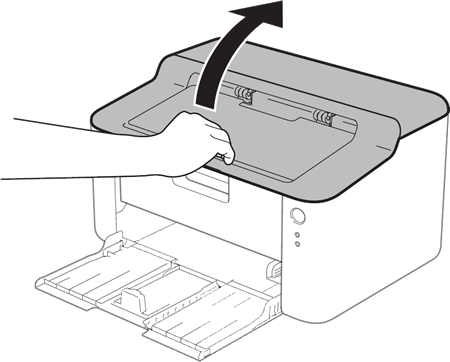
- Slowly take out the drum unit and toner cartridge assembly.
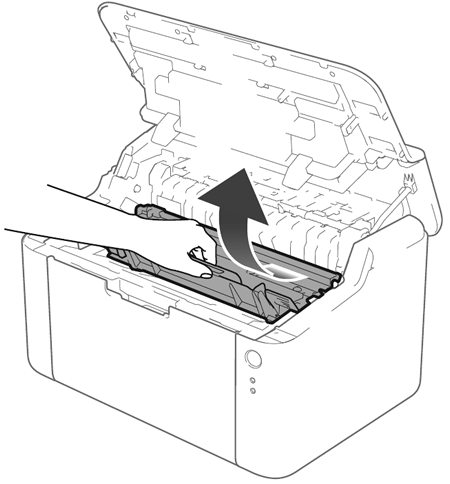
- Push down the lock lever (1) and take the toner cartridge out of the drum unit (2).
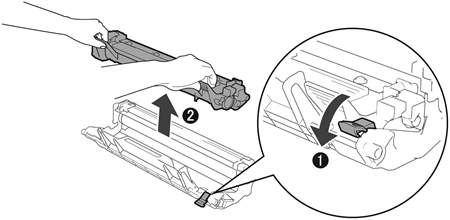
- Turn the drum unit gear by hand while looking at the surface of the drum roller (1).
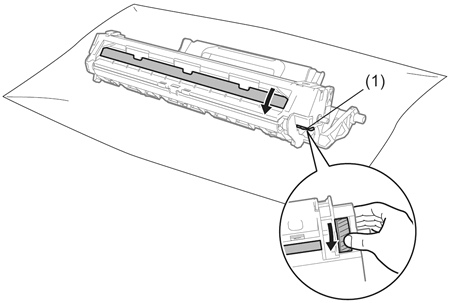
- Wipe the surface of the drum gently with a dry cotton swab until the dust of glue on the surface comes off.
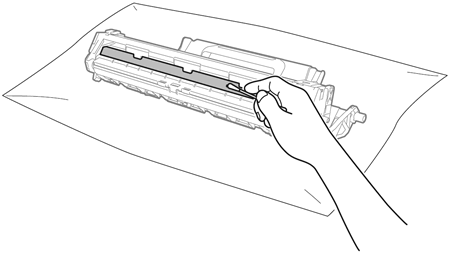
- Put the toner cartridge back into the drum unit until you hear it lock into place. If you put the cartridge in correctly, the lock lever on the drum unit will lift automatically.
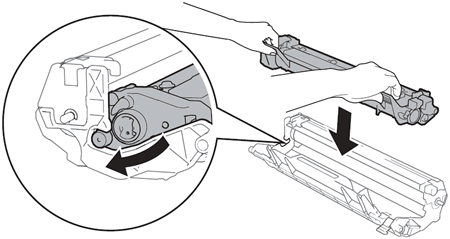
- Put the drum unit and toner cartridge assembly back into the machine.
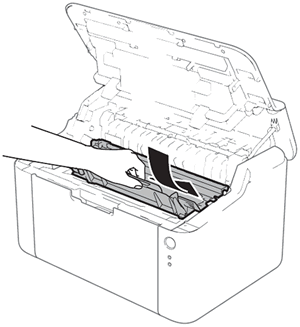
- Close the top cover.
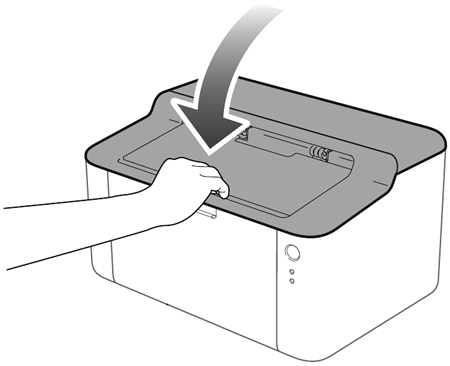
Tilbakemelding om innhold
Du kan hjelpe oss å forbedre kundestøtten vår ved å gi tilbakemelding nedenfor.
