HL-2270DW
Vanlige spørsmål og feilsøking |
I configured the "IP Config" method of the machine to "Auto" to assign an IP address automatically, however it was changed to "Static" unexpectedly. I get an error message that indicates IP address is not unique, or a document is printed out by the machine I didn't expected.
When wireless network connection is unstable and the APIPA protocol is enabled, you might experience this difficulty. Please set the BOOT method back to AUTO and disable the APIPA protocol by using Web Based Management.
- Type http://IP address on the machine/ into your web browser.
- Make sure that your machine name is shown at the upper left.
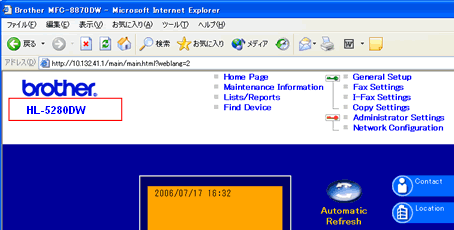
- Click on Network configuration at the top of the page.
- You will be prompted for the administrator user name and password. Enter this information and click OK. (NOTE: Default user name is "admin", and the default password is "access".)
- Click on the Wireless tab.
(NOTE: If your machine supports only wireless network, skip this step.) - Click on the Configure TCP/IP.
- Select AUTO at the Boot Method and uncheck Enable APIPA.
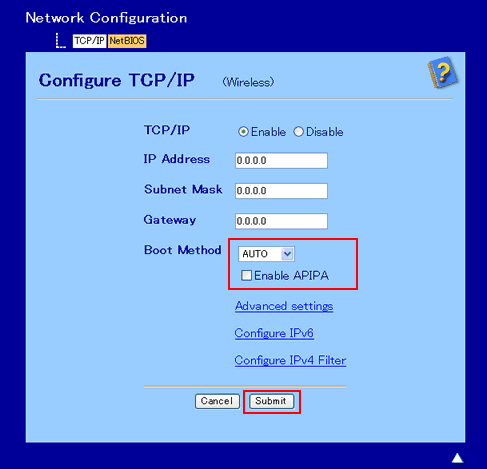
- Click Submit.
Tilbakemelding om innhold
Du kan hjelpe oss å forbedre kundestøtten vår ved å gi tilbakemelding nedenfor.
