HL-1650
Vanlige spørsmål og feilsøking |
Why does the LCD of my machine display "CHANGE DRUM SOON"?
The Brother machine has separate consumables the toner cartridge and the drum unit. Verify you replace only the drum unit and not the toner cartridge. If you want to know their difference, refer to "What is the difference between the toner cartridge and the drum unit?"
- This message would appear if the drum unit is near the end of its life. Use the drum unit until you have a print quality problem, then replace the drum unit with a new one.
-
This message would continue to appear if the drum counter was not reset when you replaced the drum. To reset the drum follow the instructions below:
- Open the front cover.
- Press and hold down the Go button for at least 4 seconds then release the Go button.
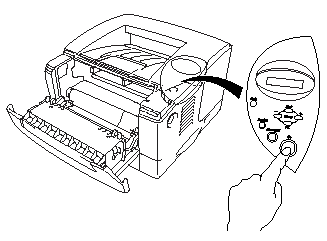
-
Close the front cover.
Reset the drum counter only when you replaced the drum unit with a new one.
Tilbakemelding om innhold
Du kan hjelpe oss å forbedre kundestøtten vår ved å gi tilbakemelding nedenfor.
