DCP-4020C
Vanlige spørsmål og feilsøking |
How do I clean the Scanner to improve the copy or fax quality?
To clean the Document Scanner, follow the steps listed below:
-
Unplug the telephone line and then the power cord.
When you reconnect these lines later, connect the power cord first, then the telephone line. - Lift the Document Cover. Clean the scanner glass of the flat bed scanner with isopropyl alcohol on a lint free cloth.
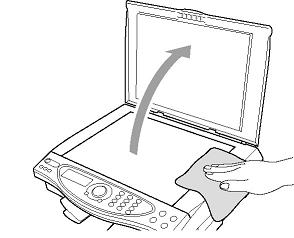
Do not use isopropyl alcohol to remove dirt from the control panel. It may cause a crack on the panel.
Tilbakemelding om innhold
Du kan hjelpe oss å forbedre kundestøtten vår ved å gi tilbakemelding nedenfor.
