DCP-6690CW
Vanlige spørsmål og feilsøking |
Is there a way to view how much ink is remaining?
You can check the ink status by running the Status Monitor (Status Monitor is installed automatically when installing the MFL-Pro Suite Software) or from the control panel. Follow the steps listed below to check the ink status.
1. Check the ink status from the control panel
- Press
 (Ink indicator).
(Ink indicator).
- Press Ink Volume.
The LCD shows the ink volume.
- Press Stop/Exit.
2. Check the ink status from the Status Monitor utility
*Windows users:
Open the Status Monitor. (Click here to see how to start Status Monitor.)

*Mac OS X users:
Open the Status Monitor. (Click here to see how to start Status Monitor.)
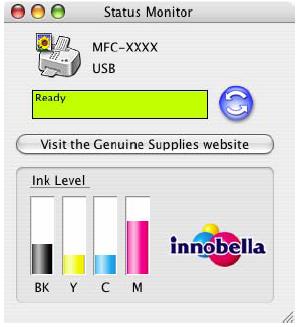
Tilbakemelding om innhold
Du kan hjelpe oss å forbedre kundestøtten vår ved å gi tilbakemelding nedenfor.
