DCP-9055CDN
Vanlige spørsmål og feilsøking |
Envelope creases

Please check the following points to solve the problem.
NOTE: Illustrations shown below are from a representative product, and may differ from your Brother machine.
- Make sure that the envelope levers inside the back cover are pulled down to the envelope position when you print to the envelope.
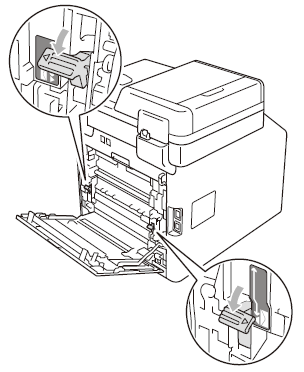
- If creases occur with the envelope levers in the envelope position, print with the back cover opened and feed one envelope at a time from the MP tray.
Tilbakemelding om innhold
Du kan hjelpe oss å forbedre kundestøtten vår ved å gi tilbakemelding nedenfor.
