ADS-3000N
Vanlige spørsmål og feilsøking |
Service Call
If there is an error that you cannot clear yourself, the machine will indicate the need for a service call by lighting up all the LEDs as shown below.
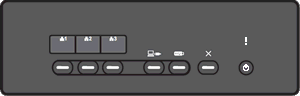
If you see the service call indication shown above, turn the machine off and then on, and then try to scan again. If the error is not cleared after turning the machine off and on, press Stop. The LEDs will light up as shown in the table below to identify the error.
|
Error Code |
LED indications |
| A7:Not a ROM of matching color Parameter to CIS Maker | 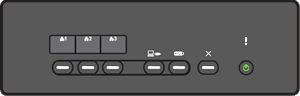 |
| A8:Matching failure of color parameter |  |
| Ex:Unregistered wireless MAC address |  |
| Ex:Unregistered wired MAC address |  |
| A9:Detected a special scanning error |  |
Make a note of error code referring to the table above, and report the code to your dealer or Brother Customer Service from "Contact Us".
Tilbakemelding om innhold
Du kan hjelpe oss å forbedre kundestøtten vår ved å gi tilbakemelding nedenfor.
