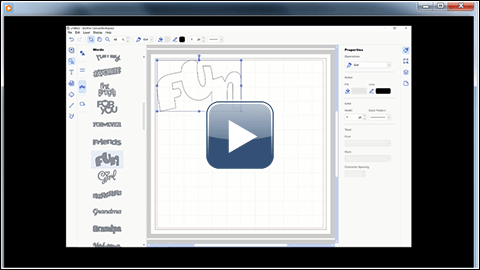SDX1200
 |
Veelgestelde vragen en probleemoplossing |
Instructions for sending patterns created in CanvasWorkspace to the cutting machine via a Wireless Network [Video]
Video instructions for transferring a data file from CanvasWorkspace to the cutting machine via a wireless network.
To use the function, a computer and the cutting machine must be connected via a wireless network connection.
For details on setting up the wireless network connection, refer to How to connect my machine to a wireless network using the Setup Wizard.
-
If CanvasWorkspace is not installed on your computer, click here to download the application.
Click on the image to play the video instructions.
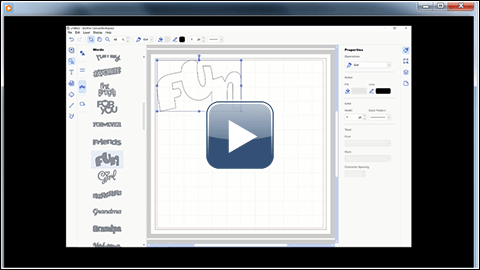
* This movie is being streamed from YouTube. (Opening new window.)
-
The functions, components or screens shown in this video may differ from the ones that you are using.
-
Video contents may change without prior notice.
Staat het antwoord op uw vraag er niet bij, kijkt u dan eerst bij de andere vragen:
Heeft u de beschikbare handleidingen bekeken?
Heeft u meer hulp nodig, dan kunt u contact opnemen met de Brother-klantenservice.
Feedback
Geef hieronder uw feedback. Aan de hand daarvan kunnen wij onze ondersteuning verder verbeteren.