RJ-2055WB
Veelgestelde vragen en probleemoplossing |
How to install the Roll Spacer Set (Optional)
- To use media with customized width, install the required number of Roll Spacers in the Media Compartment.
- Available widths: 25.4 mm (1"), 38.1 mm (1.5"), 50.8 mm (2"), 63.5 mm (2.5") (For RJ-3035B/ RJ-3055WB only)
> For RJ-2035B / RJ-2055WB (PA-RS-001)
> For RJ-3035B / RJ-3055WB (PA-RS-002)
Movie: How to install the Roll Spacer Set (Optional)
*The video clip is being streamed from YouTube.
- Make sure that the printer is turned off.
-
Press the Media Compartment Cover Release Tab and lift the Media Compartment Cover.
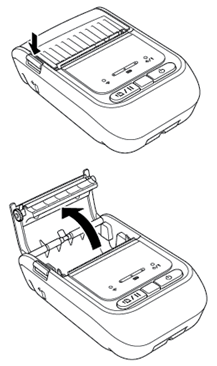
-
Insert the Roll Spacers into the Spindle Slots (1) on both sides of the Media Compartment as below.
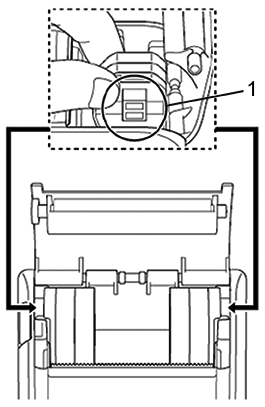
1. Spindle Slot -
The media width can be changed from 25.4 mm (1"), 38.1 mm (1.5") to 50.8 mm (2") by attaching or detaching both sides of the Roll Spacers.
Confirm what size of the media will be installed before attaching the Roll Spacers. - Install the same number of Roll Spacers on each side.
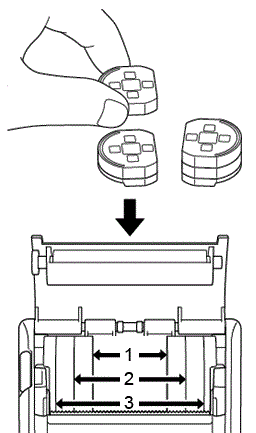
1. 25.4 mm (1") width
2. 38.1 mm (1.5") width
3. 50.8 mm (2") width -
The media width can be changed from 25.4 mm (1"), 38.1 mm (1.5") to 50.8 mm (2") by attaching or detaching both sides of the Roll Spacers.
-
Gently press down on both sides of the Media Compartment Cover, and make sure it is securely closed.
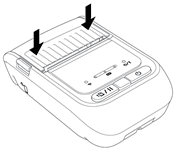
When the Media Compartment Cover is closed correctly, it locks into place and the printer automatically feeds a small amount of the media.
Movie: How to install the Roll Spacer Set (Optional)
*The video clip is being streamed from YouTube.
- Make sure that the printer is turned off.
-
Press the Media Compartment Cover Release Tab and lift the Media Compartment Cover.
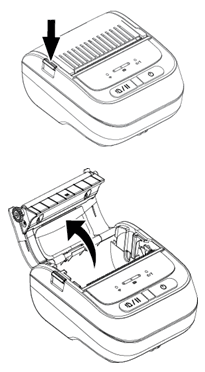
-
Insert the Roll Spacers into the Spindle Slots (1) on both sides of the Media Compartment as below.
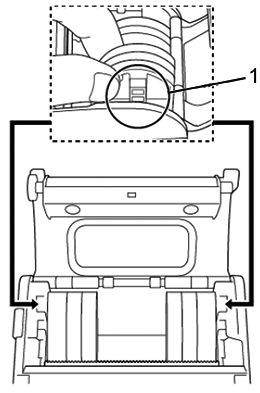
1. Spindle Slot -
The media width can be changed from 25.4 mm (1"), 38.1 mm (1.5"), 50.8 mm (2") to 63.5 mm (2.5") by attaching or detaching both sides of the Roll Spacers.
Confirm what size of the media will be installed before attaching the Roll Spacers. - Install the same number of Roll Spacers on each side.
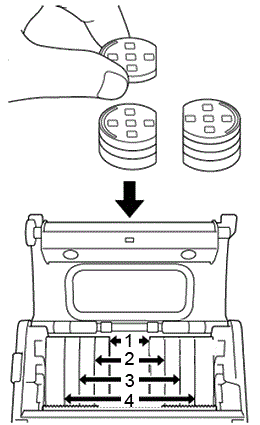
1. 25.4 mm (1") width
2. 38.1 mm (1.5") width
3. 50.8 mm (2") width4. 63.5 mm (2.5") width
-
The media width can be changed from 25.4 mm (1"), 38.1 mm (1.5"), 50.8 mm (2") to 63.5 mm (2.5") by attaching or detaching both sides of the Roll Spacers.
-
Gently press down on both sides of the Media Compartment Cover, and make sure it is securely closed.
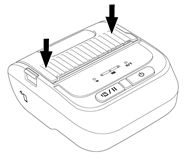
When the Media Compartment Cover is closed correctly, it locks into place and the printer automatically feeds a small amount of the media.
