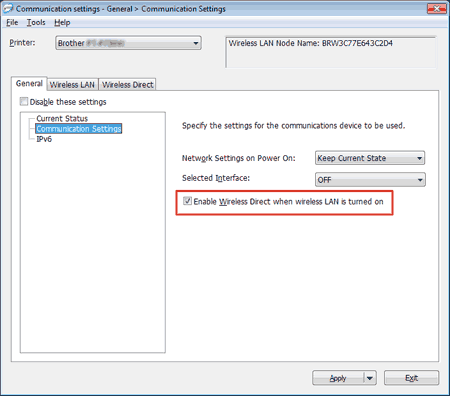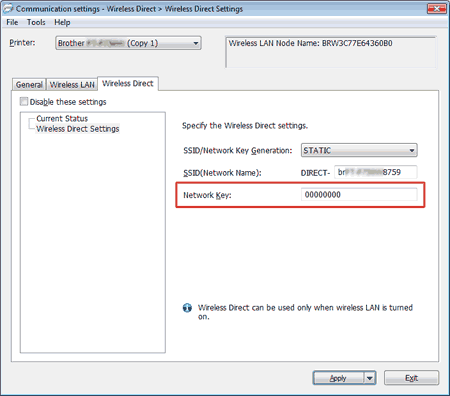PT-P750W
Veelgestelde vragen en probleemoplossing
I cannot establish a connection using Wireless Direct.
Check the following Wireless Direct settings in Communication settings in the Printer Setting Tool.
Confirm that "Enable Wireless Direct when wireless LAN is turned on" is selected.
Open the Printer Setting Tool .Using the Printer Setting Tool (for Windows) "
Click Communication settings .
Confirm that "Enable Wireless Direct when wireless LAN is turned on" is selected in Communication Settings in the General tab. If not, select the check box.
Confirm that the Network Key (password) entered to your computer or mobile device is correct.
Confirm your printer's Network Key.
Open the Printer Setting Tool .Using the Printer Setting Tool (for Windows) "
Click Communication settings .
Confirm the Network Key in Wireless Direct Settings in the Wireless Direct tab.
Confirm the Network Key entered to your computer or mobile device (see your computer’s or mobile device's user’s guide for instructions). If the Network Key is different from that of your printer, enter the correct Network Key.
If the issue continues, uninstall the printer driver and the software, and then reinstall them.
Staat het antwoord op uw vraag er niet bij, kijkt u dan eerst bij de andere vragen:
Heeft u de beschikbare handleidingen bekeken?
Heeft u meer hulp nodig, dan kunt u contact opnemen met de Brother-klantenservice.
Verwante modellen PT-P750W
Feedback
Geef hieronder uw feedback. Aan de hand daarvan kunnen wij onze ondersteuning verder verbeteren.
Installatie Installatie Aansluiten op een computer Aansluiten op een mobiel apparaat P-touch Editor (Windows) P-touch Editor (Mac) Afdrukken Apps voor mobiele apparaten Netwerk Software Apparaat Besturingssysteem Onderhoud Installatie Software P-touch Editor (Windows) P-touch Editor (Mac) Foutmeldingen / LED-indicaties Apps voor mobiele apparaten Aansluiten op een computer Aansluiten op een mobiel apparaat Afdrukken De-installatie Apparaat Besturingssysteem Installatie Apps voor mobiele apparaten Onderhoud Specificaties
Algemene installatieprocedures USB Draadloos netwerk (WLAN) Wireless Direct Draadloze Ad-hoc-verbindingen Nummering Barcodes Lay-out Invoegtoepassingen Sjablonen Afdrukken De software gebruiken Database
Nummering Barcodes Lay-out Sjablonen Afdrukken De software gebruiken Afdrukkwaliteit / afdrukinstellingen Gedistribueerd afdrukken (alleen Windows) Tapemarges verkleinen Lay-out
Printerdriver Firmware P-touch Update Software Printer Setting Tool Wizard draadloze installatie (alleen Mac) P-touch Editor Lite P-touch Library BRAdmin Light
AirPrint Reset procedure Printerinstellingen afdrukken Uw Brother-apparaat beheren met een webbrowser Printer Setting Tool Voeding
Bediening
Mac Windows Mobiele apparaten (Apple / Android, enz.) Printerdriver Printer Setting Tool P-touch Editor Lite Netwerkinstellingen Netwerktermologie Apparaat onderhoud Afdrukkwaliteit Media Databases Invoegtoepassingen Barcodes Foutmeldingen Bediening Kan niet afdrukken
Bediening Kan niet afdrukken Afdrukkwaliteit Databases
Foutmeldingen op het display van het apparaat LED-indicaties Foutmeldingen op het scherm van uw computer Installatiefouten Kan niet afdrukken Wifi
Netwerkinstellingen
Kan niet afdrukken Afdrukkwaliteit / afdrukinstellingen
Tapemarges verkleinen Lay-out Kan niet snijden
Papier/Tape/Label storing
Apparaat Voeding Reset procedure
Bediening
Product Applicatie Toebehoren
Printerdriver P-touch Editor Software
Software
Wifi Brother iPrint&Label P-touch Design&Print Pro Label Tool Brother iPrint&Label Pro Label Tool Wi-Fi Mobiele applicaties Mobiele app-compatibiliteit Apparaat onderhoud Software Brother iPrint&Label P-touch Design&Print Pro Label Tool Mac
Windows
Mobiele apparaten (Apple/Android etc.)