PT-9500PC
Veelgestelde vragen en probleemoplossing |
The top and base layers of the laminated tape are misaligned.
Make sure the underside of the tape cassette is completely touching the base of the compartment.
If the tape is not installed correctly, the top and base layers of the laminated tape become misaligned, as shown in the picture below.
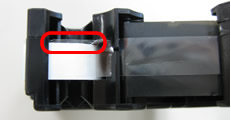
This can be corrected by feeding. Please follow the steps below.
- Reinstall the tape cassette and make sure it is completely touching the base of the compartment.
- Keep feeding by pressing the button for ejecting the tape until the top and base layers of laminated tape becomes aligned correctly.
Verwante modellen
GL-200, PT-1000, PT-1005, PT-1010, PT-1080, PT-1090, PT-1230PC, PT-1260, PT-1280, PT-1290, PT-1830, PT-18R, PT-1950, PT-2030, PT-2100, PT-2420PC, PT-2430PC, PT-2450DX, PT-2460, PT-2480, PT-2500PC, PT-2700, PT-2730, PT-3600, PT-550, PT-7100, PT-7500, PT-7600, PT-900, PT-9200DX, PT-9200PC, PT-9400, PT-9500PC, PT-9600, PT-9700PC, PT-9800PCN, PT-D400, PT-D450, PT-D600, PT-D800W, PT-E300, PT-E550W, PT-H300, PT-H500, PT-H75, PT-P300BT, PT-P700, PT-P710BT, PT-P750W, PT-P900W/P900Wc, PT-P950NW, RL-700S
