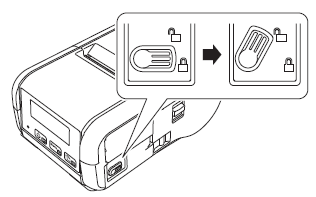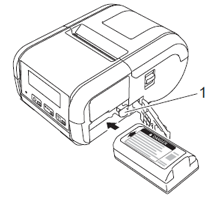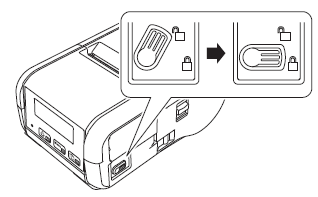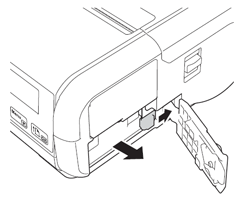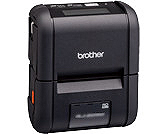RJ-2050
Veelgestelde vragen en probleemoplossing
How to install the rechargeable Li-ion Battery
Move the battery cover lock to the unlock position, and then open the battery cover.
Insert the battery into the battery compartment until the battery latch locks into place. Make sure that the terminal end of the battery is facing inwards and oriented correctly as shown. Do NOT use excessive force to install the battery.
1 Battery latch
Close the battery cover, and then move the battery cover lock to the lock position.
Removing the Rechargeable Li-ion Battery
Staat het antwoord op uw vraag er niet bij, kijkt u dan eerst bij de andere vragen:
Heeft u de beschikbare handleidingen bekeken?
Heeft u meer hulp nodig, dan kunt u contact opnemen met de Brother-klantenservice.
Verwante modellen RJ-2030, RJ-2050, RJ-2140, RJ-2150
Feedback
Geef hieronder uw feedback. Aan de hand daarvan kunnen wij onze ondersteuning verder verbeteren.
Installatie Installatie Aansluiten op een computer Aansluiten op een mobiel apparaat P-touch Editor (Windows) Afdrukken Netwerk Software Apparaat Besturingssysteem Onderhoud Installatie Netwerk Software P-touch Editor (Windows) Foutmeldingen / LED-indicaties Aansluiten op een computer Aansluiten op een mobiel apparaat Afdrukken De-installatie Apparaat Besturingssysteem Installatie Onderhoud Specificaties
Algemene installatieprocedures USB Draadloos netwerk (WLAN) Wireless Direct Draadloze Ad-hoc-verbindingen Bluetooth (via computer) Bluetooth (via mobiel apparaat) Wi-Fi Mobiele applicaties Mobiele app-compatibiliteit Nummering Barcodes Lay-out Invoegtoepassingen Sjablonen Afdrukken De software gebruiken Database
Afdrukkwaliteit / afdrukinstellingen Printerdriver Firmware P-touch Update Software Printer Setting Tool P-touch Transfer Manager (alleen Windows) P-touch Transfer Express
BRAdmin Professional
AirPrint Reset procedure Printerinstellingen afdrukken Uw Brother-apparaat beheren met een webbrowser Printer Setting Tool Voeding
Bediening
Mac Windows Linux Printerdriver P-touch Update-software P-touch Transfer Manager (alleen Windows) P-touch Transfer Express
Netwerkinstellingen Apparaat onderhoud Afdrukkwaliteit Media Databases Invoegtoepassingen Barcodes Foutmeldingen Bediening Foutmeldingen op het display van het apparaat LED-indicaties Foutmeldingen op het scherm van uw computer Installatiefouten Kan niet afdrukken Wifi
Bluetooth
Netwerkinstellingen
Bluetooth Wifi Kan niet afdrukken
Kan niet afdrukken Afdrukkwaliteit / afdrukinstellingen
Lay-out Apparaat Voeding Bediening
Product Applicatie Toebehoren
Printerdriver Software
Software
Verbinding Apparaat onderhoud Software Windows
Linux
Mobiele apparaten (Apple/Android etc.)