PJ-623
Veelgestelde vragen en probleemoplossing |
How to install the rechargeable Ni-MH Battery (Optional)
Installing the rechargeable Ni-MH Battery
-
Open the battery cover by pressing the cover latch.
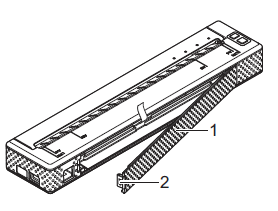
1. Battery cover
2. Cover latch -
Swing the cover open and remove it.
-
Check the orientation of the battery connector, and then gently insert the battery connector into the terminal on the inside of the battery compartment.
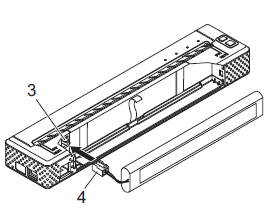
3. Terminal
4. Battery connector -
Grasp the battery removal ribbon, which is attached to the inside of the battery compartment. Make sure that enough ribbon is exposed after the rechargeable Ni-MH battery installed so that you can pull the ribbon to remove the battery.
-
While holding onto the ribbon, tilt the rechargeable Ni-MH battery and insert it into the battery compartment. After the rechargeable Ni-MH battery passes the outer edges of the compartment, press it securely into position.
- Make sure that the side of the rechargeable Ni-MH battery marked "Ni-MH" faces away from the battery compartment, otherwise the battery cover will not close properly.
- The rechargeable Ni-MH battery contains a heat sensor that stops the flow of electricity if the battery overheats.
-
Attach the battery cover to the end of the battery compartment opposite the AC/DC connector. Close and latch the cover. If necessary, gently push the cover latch towards the AC/DC connector until it latches.
- Be careful that you do not pinch the battery connector cord.
- The voltage supplied by the rechargeable Ni-MH battery fluctuates. The printing speed may also fluctuate depending on the voltage.
Removing the Rechargeable Ni-MH Battery
-
Open the battery cover by pressing the cover latch.
-
Swing the cover open and remove it.
-
Gently pull the battery removal ribbon until the rechargeable Ni-MH battery starts to tilt out of its compartment.
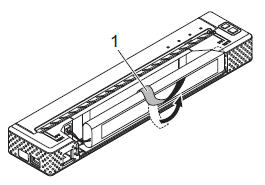
1. Battery removal ribbon If the battery removal ribbon is caught behind the rechargeable Ni-MH battery,
insert a thin metal object such as a flat-blade screwdriver between the battery and
the case at the end away from the AC/DC connector and tilt it out of its compartment. -
Remove the rechargeable Ni-MH battery from the compartment.
- Gently pull the rechargeable Ni-MH battery connector and remove it from the terminal inside the printer.
Feedback
Geef hieronder uw feedback. Aan de hand daarvan kunnen wij onze ondersteuning verder verbeteren.
