PJ-673
Veelgestelde vragen en probleemoplossing |
How do I install the printer driver from the CD-ROM? (for Windows)
- Please do not connect the printer to your computer via the USB cable until you have installed the printer driver. If you accidentally did so, cancel the "New Hardware Wizard", disconnect the printer, and install the printer driver as described below.
- To use the Bluetooth® interface (PJ-662/663 only), install a Bluetooth driver on the computer before installing the printer driver and PJ-600 Series Utility.
- You can also download and install the latest version of the printer driver from the [Downloads] section of this website.
To install the printer driver from the CD-ROM, follow the steps below:
-
Insert the CD-ROM into your computer's CD-ROM drive.
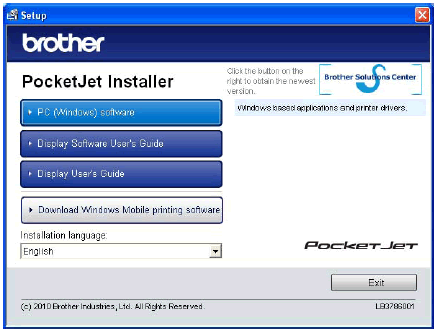
-
Click [PC (Windows) software], and then click [Standard Installation] or the specific item you want to install.
If you click [Standard Installation], the following items are installed depending on the model.-
For PJ-622/662:
Printer driver and PJ-600 Series Utility -
For PJ-623/663:
Printer driver, PJ-600 Series Utility and P-touch Editor -
For PJ-673:
Printer driver and PJ-673 Utility
-
For PJ-622/662:
-
Select the model.
-
Follow the on-screen instructions to install the software.
- Click [Finish] to close the installation screen.
Feedback
Geef hieronder uw feedback. Aan de hand daarvan kunnen wij onze ondersteuning verder verbeteren.
