PT-P300BT
Veelgestelde vragen en probleemoplossing |
How do I set a tape cassette?
-
Make sure your Tape Cassettes display the TZe mark (
 ).
). - Use only tape widths of 3.5 mm, 6 mm, 9 mm, or 12 mm.
- If there is a stopper on the TZe Tape Cassette, remove it before installation.
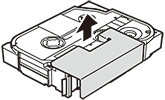
-
Check that the end of the tape (1) is not bent and that it passes under and through the tape guide (2). If it does not, pass it through the tape guide as shown in the illustration.
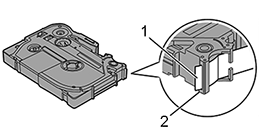
1. End of tape
2. Tape guide
-
Hold the printer as shown in the illustration. Open the Cassette Cover (3) by pressing the mark on its side (4) and pulling in the direction of the arrow (5).
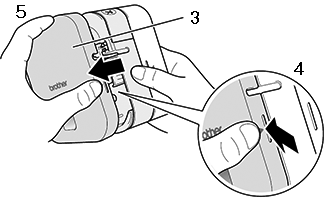
-
Insert the Tape Cassette following the drawing marked inside the case.
Confirm that the tape is aimed at the green Tape Outlet and gently press the Tape Cassette into the printer until it locks into place.When inserting or removing the Tape Cassette, make sure that the tape does not catch on the silver pin (6) or the Print Head (7).
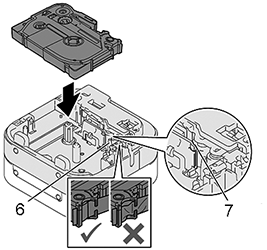
-
Insert the two hooks at the rear of the Cassette Cover into the slots on the printer (8). Push the Cassette Cover closed (9), making sure it locks into place.
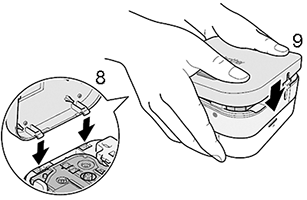
Feedback
Geef hieronder uw feedback. Aan de hand daarvan kunnen wij onze ondersteuning verder verbeteren.
