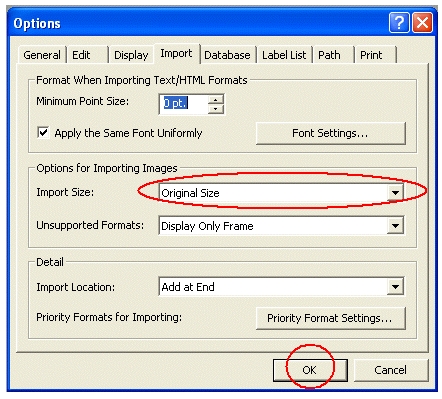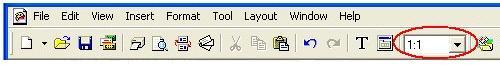PT-2700
 |
Veelgestelde vragen en probleemoplossing |
How do I print the inserted image maintaining its original size?
To return the size of image to the original size,
-
Click on the "Tool" menu, and then click on "Options" to open the Options dialog box.
-
Click the "Import" tab to open the "Import" page.
-
Under the "Options for Importing Images", select "Original Size" from the Import size list, and then click the OK button.
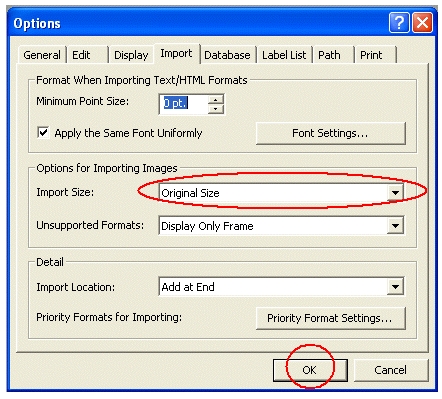
-
In the Layout window, select the inserted image.
-
Hold down the Ctrl key and press the F5 key.
The size of the imported image will return to the original size.
To confirm the image size, click on the down arrow next to the document size box, and elect "1.1" ratio.
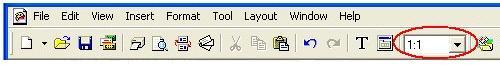
Staat het antwoord op uw vraag er niet bij, kijkt u dan eerst bij de andere vragen:
Heeft u de beschikbare handleidingen bekeken?
Heeft u meer hulp nodig, dan kunt u contact opnemen met de Brother-klantenservice.
Verwante modellen
MW-260, PT-18R, PT-1950, PT-2100, PT-2420PC, PT-2450DX, PT-2480, PT-2700, PT-3600, PT-9200DX, PT-9200PC, PT-9400, PT-9500PC, PT-9600, QL-1050, QL-1050N, QL-500, QL-500A, QL-550, QL-560, QL-650TD, RL-700S
Feedback
Geef hieronder uw feedback. Aan de hand daarvan kunnen wij onze ondersteuning verder verbeteren.