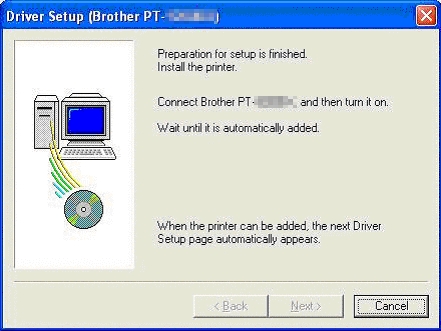PT-9500PC
Veelgestelde vragen en probleemoplossing
I'm trying to install the printer driver using a USB Hub. The "Driver Setup" dialog box appeared and the P-touch was connected, but the installation does not continue.
Please check the following:
Did you turn on the P-touch after it was connected to the computer?
Depending on the model of the USB Hub, the P-touch may not be correctly detected.directly to the USB connector of the computer.
If you still get the same problem, download the latest printer driver from the [Downloads ] page and try to install it again.
Staat het antwoord op uw vraag er niet bij, kijkt u dan eerst bij de andere vragen:
Heeft u de beschikbare handleidingen bekeken?
Heeft u meer hulp nodig, dan kunt u contact opnemen met de Brother-klantenservice.
Verwante modellen PT-1230PC, PT-2420PC, PT-2430PC, PT-2450DX, PT-3600, PT-9200DX, PT-9500PC, PT-9600, PT-9700PC, PT-9800PCN, PT-E550W, PT-H500, PT-P700, PT-P750W
Feedback
Geef hieronder uw feedback. Aan de hand daarvan kunnen wij onze ondersteuning verder verbeteren.
Installatie Installatie Aansluiten op een computer P-touch Editor (Windows) P-touch Editor (Mac) Afdrukken Netwerk Software Apparaat Besturingssysteem Onderhoud Installatie Software P-touch Editor (Windows) P-touch Editor (Mac) Foutmeldingen / LED-indicaties Aansluiten op een computer Afdrukken De-installatie Apparaat Besturingssysteem Installatie Onderhoud Specificaties
Algemene installatieprocedures USB Serieel Nummering Barcodes Lay-out Invoegtoepassingen Sjablonen Afdrukken De software gebruiken Database
Nummering Barcodes Lay-out Sjablonen De software gebruiken Database
Afdrukkwaliteit / afdrukinstellingen Gedistribueerd afdrukken (alleen Windows) Tapemarges verkleinen Lay-out
Printerdriver Reset procedure Bediening
Mac Windows Linux Printerdriver Printer Setting Tool P-touch Transfer Manager (alleen Windows) P-touch Library Netwerkinstellingen Apparaat onderhoud Afdrukkwaliteit Media Databases Invoegtoepassingen Barcodes Foutmeldingen Bediening Kan niet afdrukken
Bediening Kan niet afdrukken Afdrukkwaliteit Foutmeldingen Databases
Installatiefouten Kan niet afdrukken Netwerkinstellingen
Kan niet afdrukken Afdrukkwaliteit / afdrukinstellingen
Tapemarges verkleinen Lay-out Papier/Tape/Label storing
Apparaat Reset procedure
Bediening
Product Applicatie Toebehoren
Printerdriver Software
Software
LED-indicaties Foutmeldingen op het scherm van uw computer Apparaat onderhoud Software Mac
Windows
Linux