FAX-1560
Veelgestelde vragen en probleemoplossing |
How do I clean the cordless handset?
Clean the outside of the cordless handset with a soft cloth. You should also clean the charger contacts. If the charger contacts are not clean, the battery may not charge correctly.
- Use neutral detergents. Cleaning with volatile liquids such as thinner or benzine will damage the outside surface of the cordless handset.
- DO NOT use cleaning materials that contain ammonia.
- DO NOT use isopropyl alcohol to remove dirt from the control panel. It may crack the panel.
Clean the charger contacts as follows:
-
Unplug the cradle from the AC power outlet.
-
Clean the charger contacts (1) for both the cordless handset and the cradle with a cotton swab.
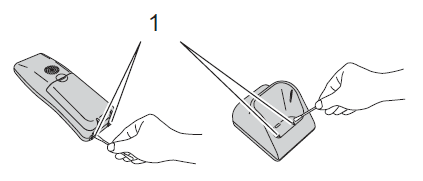
Feedback
Geef hieronder uw feedback. Aan de hand daarvan kunnen wij onze ondersteuning verder verbeteren.
