HL-5280DW
Veelgestelde vragen en probleemoplossing |
I configured the "IP Config" method of the machine to "Auto" to assign an IP address automatically, however it was changed to "Static" unexpectedly. I get an error message that indicates IP address is not unique, or a document is printed out by the machine I didn't expected. What can I do?
When wireless network connection is unstable and the APIPA protocol is enabled, you might experience this difficulty. Please set the BOOT method back to AUTO and disable the APIPA protocol by one of the following ways.
<Using the Control Panel>
- Make sure that the front cover is closed and the power cord is plugged in.
- Turn on the printer and wait until the printer is in the Ready state.
- Press any of the Menu buttons (+, -, Set or Back) to take the printer off line.
- Press + or – to select NETWORK. Press Set.
- Press + or – to select WLAN. Press Set.
- Press + or – to select TCP/IP. Press Set.
- Press + or – to select IP MEHOTD. Press Set.
- Press + to select APIPA. Press Set.
- Press + or - to select OFF. Press Set.
<Using Web Based Management>
- Type http://IP address on the machine/ into your web browser.
- Make sure that your machine name is shown at the upper left.
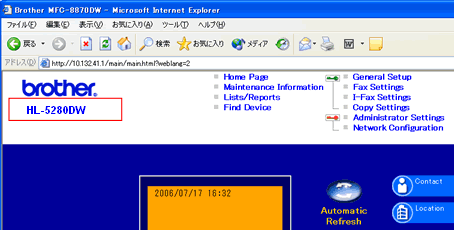
- Click on Network configuration at the top of the page.
- You will be prompted for the administrator user name and password. Enter this information and click OK. (NOTE: Default user name is "admin", and the default password is "access".)
- Click on the Wireless tab.
- Click on the Configure TCP/IP.
- Select AUTO at the Boot Method and uncheck Enable APIPA.

- Click Submit.
<Using BRAdmin Professional for Windows Users>
- Select Start => All Programs => Brother Administrator Utilities => Brother BRAdmin Professional 3 => BRAdmin Professional 3 to start the BRAdmin Professional utility.
- Select the print server which you want to configure.
- Choose Configure Device from the Control menu.
- You will be prompted for the password. Enter the password and click OK. (NOTE: Default password is "access".)
- Click on the Network Configuration tab and click on the TCP/IP.
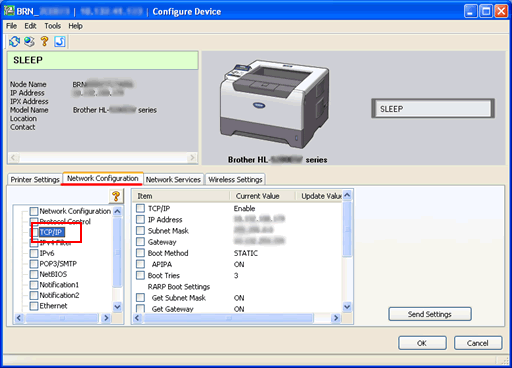
- Click on the Boot Method and select Auto.
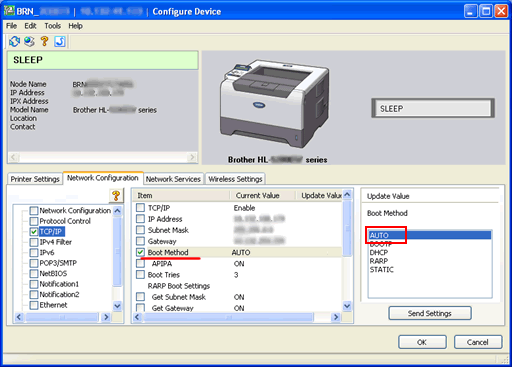
- Click on the APIPA and select OFF.

- Click OK.
Feedback
Geef hieronder uw feedback. Aan de hand daarvan kunnen wij onze ondersteuning verder verbeteren.
