MFC-410CN
Veelgestelde vragen en probleemoplossing |
When I print, the pages are smudged with ink. What should I do?
To solve the problem, make sure the followings:
- The paper is not too thick or curled.
Also, verify that the appropriate paper is being used and that the paper type set in the machine matches the media used.
- The scanner is not dirty.
Refer to the Related FAQs at the end of the page to see how to clean the machine's scanner.
- The printer platen is not dirty.
How to clean the machine's printer platen
- Be sure to unplug the machine from the AC power outlet before cleaning the printer platen.
- Be careful not to touch the paper feed star wheels and encoder film.
- When you want to clean your machine printer platen, wipe it with a line free cloth that is dry.
- If ink is scattered on or around the printer platen be sure to wipe it off with a soft, dry, lint-free cloth.
NOTE: Image shown below is from the representative product and may differ from your Brother machine.
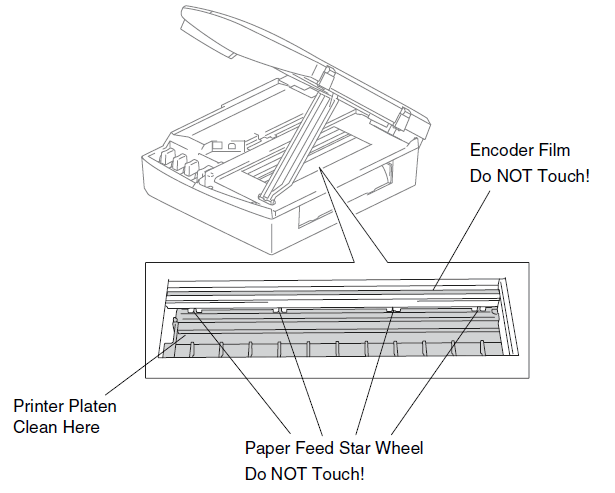
- Be sure to unplug the machine from the AC power outlet before cleaning the printer platen.
- You are using Genuine Brother Innobella™ Ink.
Brother strongly recommends that you do not refill the ink cartridges provided with your machine. We also strongly recommend that you continue to use only Genuine Brother Brand replacement ink cartridges. Use or attempted use of potentially incompatible ink and/or cartridges in the Brother machine may cause damage to the machine and/or may result in unsatisfactory print quality. Our warranty coverage does not apply to any problem that is caused by the use of unauthorized third party ink and/or cartridges. To protect your investment and obtain premium performance from the Brother machine, we strongly recommend the use of Genuine Brother Supplies.
> Brother Genuine Supplies information
- You are using the paper support flap.
To use the paper support flap, pull out the paper support until it clicks and unfold the paper support flap.
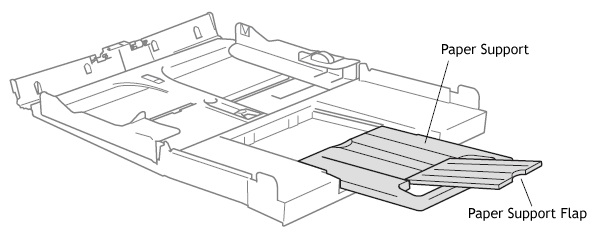
Feedback
Geef hieronder uw feedback. Aan de hand daarvan kunnen wij onze ondersteuning verder verbeteren.
