FAX-T104
Veelgestelde vragen en probleemoplossing |
How do I set up an answering machine (TAD) to work on the same line as the fax?
When you have an external telephone answering device (TAD) on the same telephone line as the fax machine, the TAD answers all calls and the fax machine "listens" for fax calling (CNG) tones. If it hears them, the fax machine takes over the call and receives the fax. If it doesn't hear CNG tones, the fax machine lets the TAD continue playing your outgoing message so your caller can leave you a voice message.
The TAD must answer within four rings (the recommended setting is two rings). The fax machine cannot hear CNG tones until the TAD has answered the call, and with four rings there are only 8 to 10 seconds of CNG tones left for the fax "handshake". Make sure you carefully follow the instructions in this guide for recording your outgoing message. We do not recommend using the toll saver feature on your external answering machine if it exceeds five rings.
The external TAD must be connected as shown below:
-
Set your external TAD to one or two rings.
-
Record the outgoing message on your external TAD.
- Set the TAD to answer calls.
- Set the Receive Mode to TAD:ANSWER MACH. or TAD:MSG MGR.
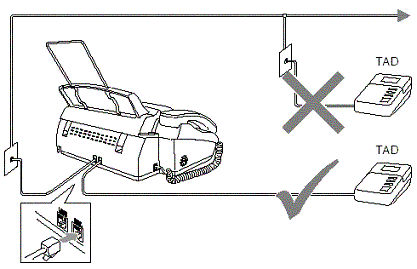
Do not connect a TAD elsewhere on the same phone line (unless you have the Distinctive Ring service).
