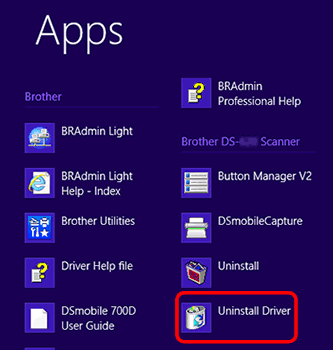DS-820W
Veelgestelde vragen en probleemoplossing
Uninstall the scanner driver (Windows).
The following instructions will help you completely uninstall the printer driver. It is strongly recommended that you close all other applications before beginning the uninstall process. You must be logged on with administrator rights.
Follow the steps below applicable for your Operating Systems.
(Windows 2000 / Windows XP / Windows Vista / Windows 7 / Windows 10)
Click Start (=> All Programs or All apps ).
Search for Brother [model name] Scanner .
Click Uninstall Driver or Uninstall from the list and follow the onscreen instructions.
(Windows 8)
On the Start screen, click
Click Uninstall Driver under Brother [model name] Scanner and follow the onscreen instructions.
Staat het antwoord op uw vraag er niet bij, kijkt u dan eerst bij de andere vragen:
Heeft u de beschikbare handleidingen bekeken?
Heeft u meer hulp nodig, dan kunt u contact opnemen met de Brother-klantenservice.
Verwante modellen DS-620, DS-720D, DS-820W, DS-920DW
Feedback
Geef hieronder uw feedback. Aan de hand daarvan kunnen wij onze ondersteuning verder verbeteren.
Foutmeldingen Papiertoevoer / papierstoring Scannen Mobiel Overige Geavanceerde functies (voor beheerders) Linux Productinstallatie Driver / software Netwerkinstellingen Reinigen Specificaties Ondersteunde besturingssystemen
Scanner / Scan Key Tool Beveiliging verbeteren Foutmelding op display van machine Foutmelding op computer Foutmelding op mobiel apparaat Papierstoring Probleem met de papiertoevoer Papier laden / omgaan met papier Kan niet scannen (via netwerk) Kan niet scannen (via USB / parallel) Kan niet scannen (via mobiel apparaat) Probleem met de scankwaliteit Algemeen scanprobleem Scannen vanaf een mobiel apparaat Scannen vanaf een computer (Windows) Scannen vanaf een computer (Macintosh) Scaninstellingen / beheer Tips voor het scannen Probleem met een Android™-apparaat Brother iPrint&Scan / Mobile Connect (Android™) Probleem met de machine Installatie / instellingen van de machine Drivers / software installeren Drivers / software verwijderen Instellingen van de driver / software Tips voor driver / software Probleem met instellen van draadloos netwerk Instellingen draadloos netwerk Tips voor netwerkinstellingen Reinigen Productspecificaties Windows-ondersteuning Macintosh-ondersteuning
 .
.
 is not on the Start screen, right-click somewhere on an empty spot (1), and then click, All Apps from the bar (2).
is not on the Start screen, right-click somewhere on an empty spot (1), and then click, All Apps from the bar (2).