MFC-T800W
 |
Preguntas frecuentes y Solución de problemas |
The copies I make with my Brother machine's Automatic Document Feeder (ADF) come out blank.
Follow the steps listed below to resolve the issue.
NOTE: Illustrations shown below are from a representative product and may differ from your Brother machine.
-
Remove any documents from the Automatic Document Feeder (ADF).
-
Lift up and unfold the ADF document support (1).
-
Place your document face down, top edge first in the ADF underneath the guides until you feel it touch the feed rollers.
-
Adjust the paper guides (1) to fit the width of your document.
-
Verify the ADF Ready message appears on the machine's display (hereinafter called LCD) for a few seconds. The LCD will then return to menu.
-
If the ADF Ready message does not appear on the LCD, remove the document(s) from the ADF and reinsert it.
-
If the ADF Ready message does not appear on the LCD after three attempts to load the document(s), contact Brother Customer Service from the "Contact Us" section.
-
Press
 (Copy).
(Copy).
-
Press Black (Mono) Start.
The machine will feed the document through the ADF and print a copy.
-
Print a Print Quality Check Sheet (PQCS) to make sure the print engine is working.
Click here to see how to check the print quality and clean the print head.
-
Place a document into the ADF face down, top edge first.
-
Press
 (Copy).
(Copy).
-
Press Black (Mono) Start.
The machine will feed the document and print a copy.
Si no obtuvo una respuesta, ¿ha revisado otras preguntas frecuentes?
¿Ha revisado los manuales?
Si necesita asistencia, contáctese con el servicio al cliente de Brother:
Comentarios sobre el contenido
Para ayudarnos a mejorar el soporte, bríndenos sus comentarios a continuación.
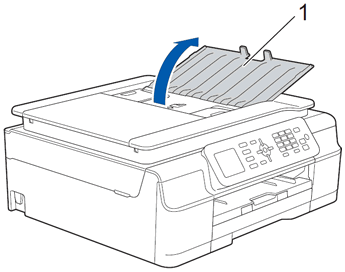
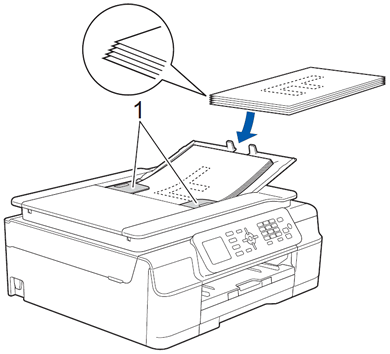
 (Copy).
(Copy). (Copy).
(Copy).