GL-100
Preguntas frecuentes y solución de problemas |
When I try to use Numbering function, an error occurs.
When the last number to be printed is smaller than the one that you selected in the text, the error message appears.
- To use the Numbering function :
- Type the text.
- Press
 to move the cursor under the number that you wish to increase.
to move the cursor under the number that you wish to increase.
- Press
 . "
. " " appears on the LCD display.
" appears on the LCD display.
- Continue pressing
 or
or  until "PRINT OP" is displayed.
until "PRINT OP" is displayed.
- Press
 .
.
- Press
 until "NUMBER" is displayed.
until "NUMBER" is displayed.
- "1 - 9?" appears.
- Type the last number to be printed.
- Press
 or
or  to print the labels
to print the labels
- Type the text.
- Example - to make the following labels :
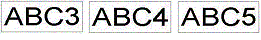
- Type "ABC3"
- Move the cursor under "3"
- Press
 , and "
, and " " appears.
" appears.
- Continue pressing
 or
or  until "PRINT OP" is displayed.
until "PRINT OP" is displayed.
- Press
 .
.
- Press
 until "NUMBER" is displayed.
until "NUMBER" is displayed.
- "1 - 9?" appears.
- Type the last number to be printed "5".
- Press
 or
or  to print the labels.
to print the labels.
- Type "ABC3"
Comentarios sobre el contenido
Para ayudarnos a mejorar el soporte, bríndenos sus comentarios a continuación.
