DS-940DW
Preguntas frecuentes y Solución de problemas |
Clean the Scanner and Rollers
A spot of dirt or correction fluid on the glass strip may cause poor quality scans. Clean the scanner and rollers if a vertical line appears in the scanned data or if areas are missing in the scanned data.
- (DSmobile DS-940DW) Turn off the machine.
- Disconnect the USB cable from both your scanner and your computer.
- (DSmobile DS-740D/DSmobile DS-940DW) Open the Output Guide.
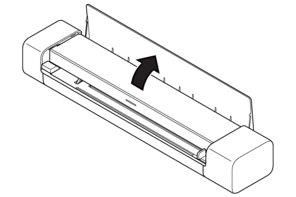
- Open the Top Cover.
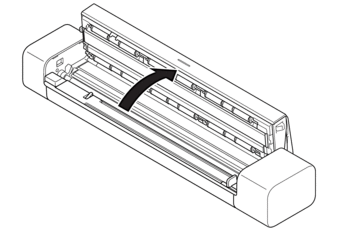
- Gently wipe the glass strips and feed rollers with a dry, soft, lint-free cloth.
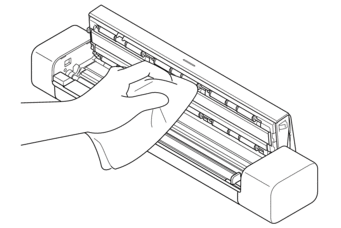
- Close the Top Cover.
- (DSmobile DS-740D/DSmobile DS-940DW) Close the Output Guide.
- Reconnect the USB cable to your scanner and your computer.
Comentarios sobre el contenido
Para ayudarnos a mejorar el soporte, bríndenos sus comentarios a continuación.
