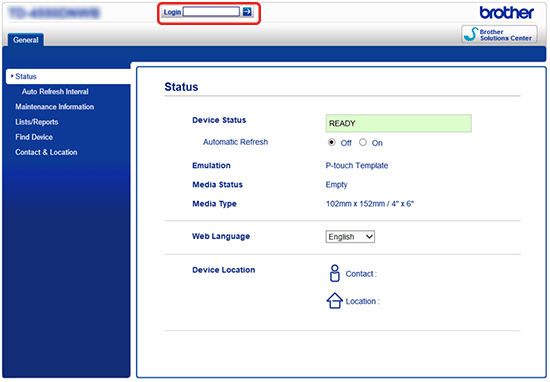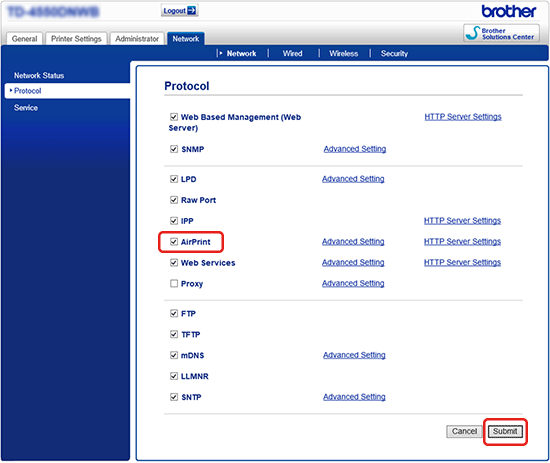PT-P750W
 |
Preguntas frecuentes y solución de problemas |
How do I disable broadcasting the printer to AirPrint-compatible devices?
You can disable AirPrint by using a Web browser.
-
Type "http://xxxxx/" into your web browser's address bar. ([xxxxx] is the IP address of your printer.)
Refer to "Using Web Based Management".
-
The following screen appears. Type the password into the Login box and then click the right arrow button to log in.
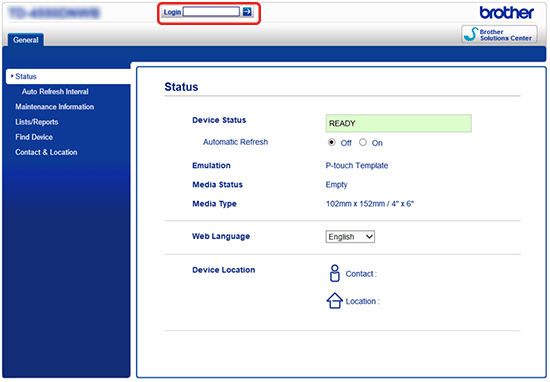
-
Open [Network] - [Protocol] and uncheck AirPrint, and then click [Submit].
Your printer's AirPrint function wil be disabled.
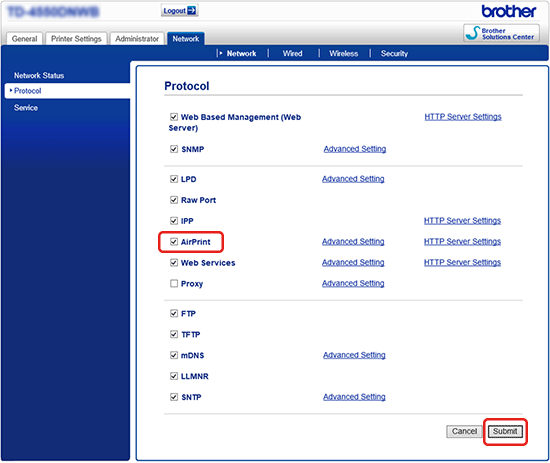
Si no obtuvo una respuesta, ¿ha revisado otras preguntas frecuentes?
¿Ha revisado los manuales?
Si necesita asistencia, contáctese con el servicio al cliente de Brother:
Modelos relacionados
PJ-773, PT-P750W, QL-1110NWB/1110NWBc, QL-810W/810Wc, QL-820NWB/820NWBc
Comentarios sobre el contenido
Para ayudarnos a mejorar el soporte, bríndenos sus comentarios a continuación.