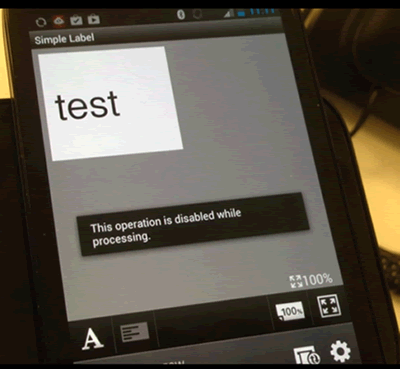PT-P750W
 |
Preguntas frecuentes y solución de problemas |
I connected the P-touch and my Android™ device and tapped [Print] on the device, but I cannot print.
Please check the following:
-
Was the P-touch connected when you tapped [Print] on your device?
Turn the P-touch off and on again, and then tap [Print].
-
Is the tape cassette inserted into the P-touch?
Check that the tape cassette has been inserted correctly.
-
Is the P-touch turned on?
If the Auto Power Off Function is enabled, the P-touch may turn off automatically during the connection. Make sure that the P-touch is turned on.
-
Is the battery level enough?
If the battery level is low, the P-touch may not print. Check the battery level.
-
When pressing the print button, the message "This operation is disable while processing" is displayed?
Please wait a few seconds for the background processing to finish. Then press the print button again to print the label.
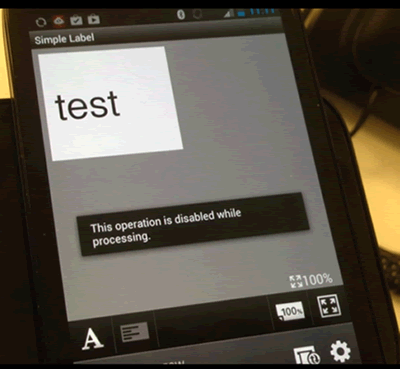
Si no obtuvo una respuesta, ¿ha revisado otras preguntas frecuentes?
¿Ha revisado los manuales?
Si necesita asistencia, contáctese con el servicio al cliente de Brother:
Comentarios sobre el contenido
Para ayudarnos a mejorar el soporte, bríndenos sus comentarios a continuación.