PT-1400
Preguntas frecuentes y solución de problemas |
How do I type symbols?
To type symbols printed in color on the right-hand side of the keys,
-
Press
 , then press the key of the desired symbol written in color.
, then press the key of the desired symbol written in color.
To type other symbols,
-
Press
 , to enter the Symbol selection screen.
, to enter the Symbol selection screen. -
Press
 or
or  to select the desired category.
to select the desired category. -
Press
 or
or  until the desired symbol appears.
until the desired symbol appears. -
Press
 to add the symbol to the text.
to add the symbol to the text.
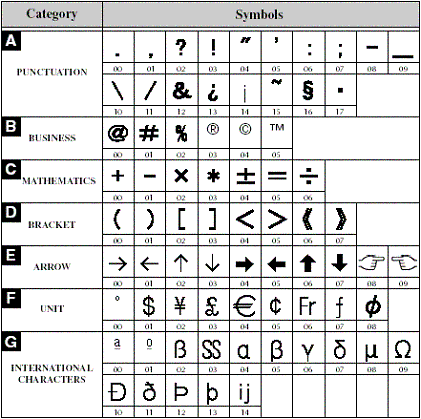
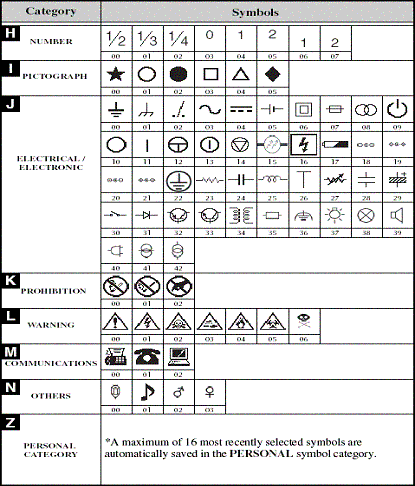
Comentarios sobre el contenido
Para ayudarnos a mejorar el soporte, bríndenos sus comentarios a continuación.
