QL-650TD
 |
Preguntas frecuentes y solución de problemas |
Si no obtuvo una respuesta, ¿ha revisado otras preguntas frecuentes?
¿Ha revisado los manuales?
Si necesita asistencia, contáctese con el servicio al cliente de Brother:
Modelos relacionados
QL-1050, QL-1050N, QL-1060N, QL-500, QL-550, QL-570, QL-580N, QL-650TD, QL-700, QL-710W, QL-720NW, TD-4000, TD-4100N
Comentarios sobre el contenido
Para ayudarnos a mejorar el soporte, bríndenos sus comentarios a continuación.
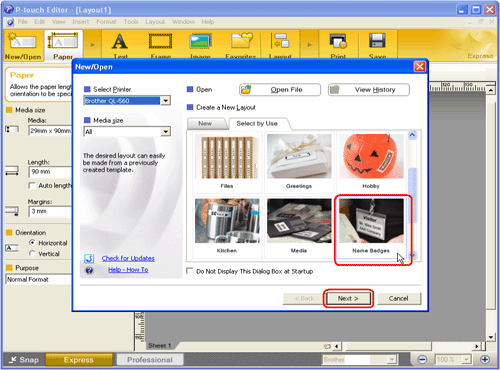
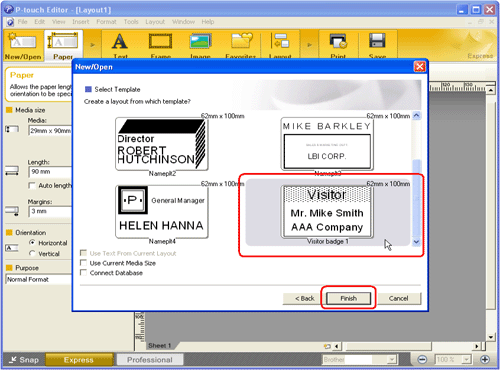
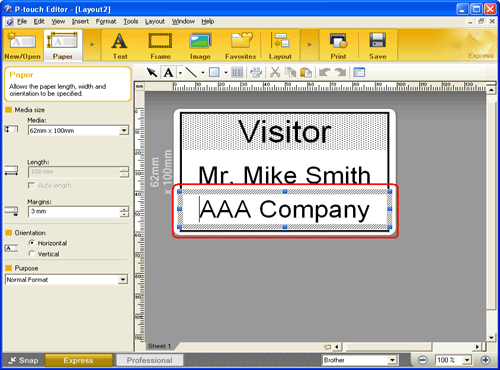
 to edit the text. Change the text in the template's Input field.
to edit the text. Change the text in the template's Input field.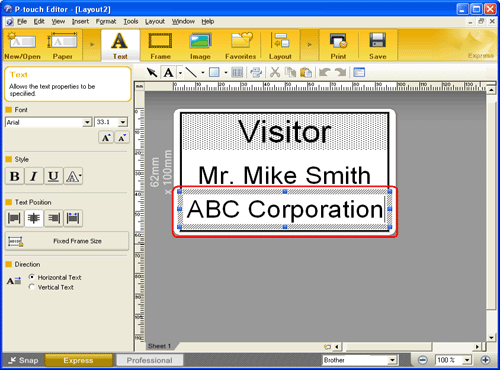
 to print the label.
to print the label.
