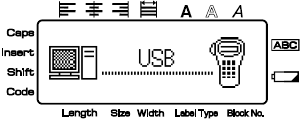PT-7600
 |
Preguntas frecuentes y solución de problemas |
How to enter the Transfer mode
Follow the steps below:
-
Turn off the P-touch.
-
Hold down the Code key (
 ) and press the Power key (
) and press the Power key (  ).
).
The display will be shown as below:
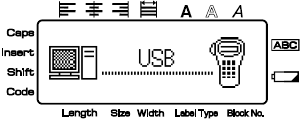
-
To exit the Transfer mode, press the Power key to turn off the P-touch.
-
Be sure not to turn off the P-touch while data is being sent to it, otherwise the data will be lost.
Si no obtuvo una respuesta, ¿ha revisado otras preguntas frecuentes?
¿Ha revisado los manuales?
Si necesita asistencia, contáctese con el servicio al cliente de Brother:
Comentarios sobre el contenido
Para ayudarnos a mejorar el soporte, bríndenos sus comentarios a continuación.
 ) and press the Power key (
) and press the Power key (  ).
).