PT-7600
 |
Preguntas frecuentes y solución de problemas |
How do I create multiple blocks?
Si no obtuvo una respuesta, ¿ha revisado otras preguntas frecuentes?
¿Ha revisado los manuales?
Si necesita asistencia, contáctese con el servicio al cliente de Brother:
Modelos relacionados
PT-2470, PT-7500, PT-7600
Comentarios sobre el contenido
Para ayudarnos a mejorar el soporte, bríndenos sus comentarios a continuación.
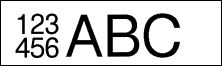
 ).
). ) and the Return key (
) and the Return key (  ). A new block mark (
). A new block mark (  ) will appear.
) will appear.