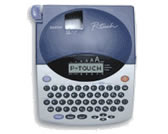PT-1800
Preguntas frecuentes y solución de problemas |
How do I adjust the tape margin?
To adjust the tape margin, follow the steps below.
- Hold down the [CODE] key.
-
While holding down the [CODE] key, press the [TAPE] (E) key. The current margin setting will be on the display.
Each time you press the [TAPE] (E) key the margin setting changes from one to the other.- Select "NONE" for creating a label with multiple styles.
- Select "NARROW" for 1/3" inch margin.
-
Select "HALF" for 1/2" inch margin.
Select "FULL" for 1" inch margin.
-
Release the [CODE] key when the desired margin setting is display.
When a setting other than "FULL" is selected, extra tape is fed out before printing starts. You need to use a pair of scissors to cut along the guide ":" on the label to center the text within the label.
Comentarios sobre el contenido
Para ayudarnos a mejorar el soporte, bríndenos sus comentarios a continuación.