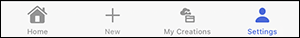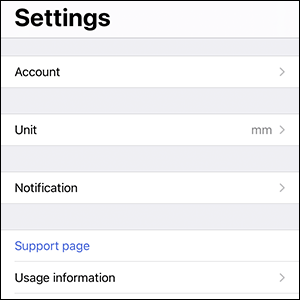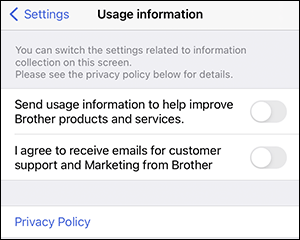SE700
 |
Preguntas frecuentes y solución de problemas |
How to stop "Send usage information to help improve Brother products and services"
By default, [Send usage information to help improve Brother products and services] is enabled.
You can stop receiving the messages by disabling the setting.
-
Select [Settings].
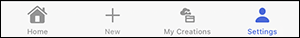
-
Select [Usage information].
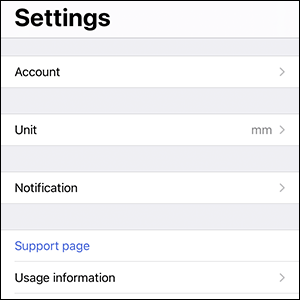
-
Turn off [Send usage information to help improve Brother products and services].
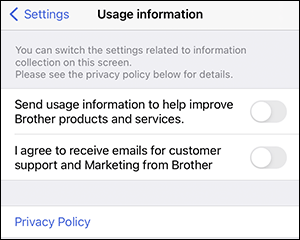
-
Send usage information has stopped.
Si no obtuvo una respuesta, ¿ha revisado otras preguntas frecuentes?
¿Ha revisado los manuales?
Si necesita asistencia, contáctese con el servicio al cliente de Brother:
Modelos relacionados
Innov-is BP1530L, Innov-is BP3600, Innov-is BP3700, Innov-is NS1850L, Innov-is NV970L, Innov-is PE560L, Innov-is PE910L, PR1055X, PR680W / PR680WC, SDX125, SDX225, SE700
Comentarios sobre el contenido
Para ayudarnos a mejorar el soporte, bríndenos sus comentarios a continuación.