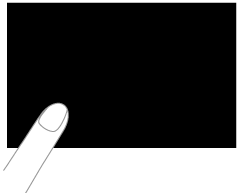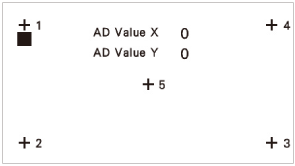Innov-is NS1750D
Preguntas frecuentes y solución de problemas
Touch panel is malfunctioning.
If the screen does not respond correctly when you touch a key (the machine does not perform the operation or performs a different operation), follow the steps below to make the proper adjustments.
Holding your finger on the screen, turn the main power switch to OFF and back to ON.
>> The touch panel adjustment screen is displayed.
Lightly touch the center of each +, in order from 1 to 5.
Turn the main power to OFF, then turn it back to ON.
Si no obtuvo una respuesta, ¿ha revisado otras preguntas frecuentes?
¿Ha revisado los manuales?
Si necesita asistencia, contáctese con el servicio al cliente de Brother:
Modelos relacionados Innov-is NS1750D, Innov-is NS1850L, Innov-is NV960DL, Innov-is NV970L, Innov-is PE560L, PE460L, PE535, PE550D, SE600, SE625, SE700
Comentarios sobre el contenido
Para ayudarnos a mejorar el soporte, bríndenos sus comentarios a continuación.
Preparativos Coser (puntadas de utilidad) Coser (puntadas decorativas de caracteres) Bordado Funcionamiento Accesorios Mantenimiento Consejo único Información general Coser (puntadas de utilidad) Coser (puntadas decorativas de caracteres) Bordado Preparación Funcionamiento Mensajes de error Mantenimiento Problema general Otros Vídeos de instrucciones
Enhebrado del hilo superior Bobina (devanado/colocación) Enhebrado Pie prensatela Aguja/Hilo/Tela Antes de comenzar a bordar Cómo utilizarlo (preguntas más frecuentes en vídeo) Otros Aguja/Hilo/Tela Consejos para coser Pedal Cómo utilizarlo (preguntas más frecuentes en vídeo) Patrones Aguja/Hilo/Tela Consejos para coser Patrones de bordado Datos de bordado Pie prensatela Aguja/Hilo Tela/Estabilizador Bastidor de bordado Consejos para bordar Cómo utilizarlo (preguntas más frecuentes en vídeo) Funcionamiento básico Edición Función de memoria Ajustes de la máquina Cómo utilizarlo (preguntas más frecuentes en vídeo) Otros Accesorios Cómo utilizarlo (preguntas más frecuentes en vídeo) Limpieza Engrase Mensaje de mantenimiento Cuidados y mantenimiento (preguntas más frecuentes en vídeo) Consejo único Información general Problemas al coser Resultado de la costura Pedal Problemas al coser Resultado de la costura Problemas al bordar Resultado del bordado Selección y edición del patrón Bobina (devanado/colocación) Otros Ajustes de la máquina Otros Mensaje de error en la pantalla de la máquina Problema general Otros Preparativos (vídeo) Funcionamiento (vídeo) Coser (vídeo) Bordado (vídeo) Pies opcionales (vídeo) Accesorios generales de costura (vídeo) Cuidados y mantenimiento (vídeo)