PE-DESIGN 8
Preguntas frecuentes y solución de problemas |
How do I set an outline or a region inside that will not be sewn.
In "Layout & Editing" or "Design Center", you can switch an outline sewing or a region sewing ON and OFF by clicking the "Line Sew" or a "Region Sew" button located next to a thread spool icon on the "Sewing Attributes Bar".
PE-DESIGN NEXT, V8, V7, V6 and V5 default to Region Sewing ON.
| Region sewing ON | |
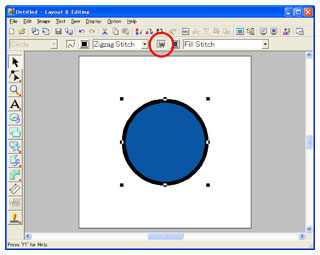 |
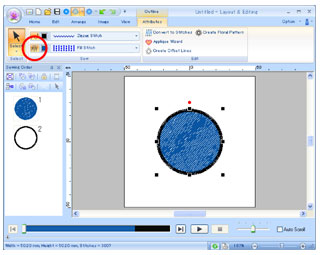 |
| PE-DESIGN V8, V7, V6 and V5 | PE-DESIGN NEXT |
| Region sewing OFF | |
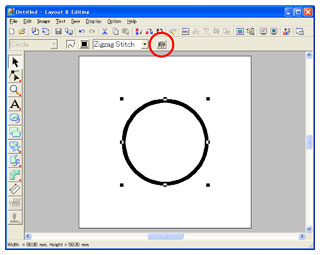 |
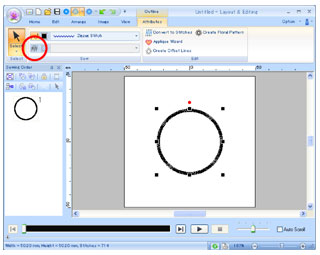 |
| PE-DESIGN V8, V7, V6 and V5 | PE-DESIGN NEXT |
| Outline sewing ON | |
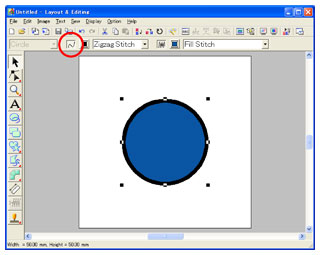 |
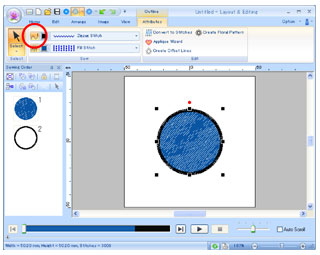 |
| PE-DESIGN V8, V7, V6 and V5 | PE-DESIGN NEXT |
| Outline sewing OFF | |
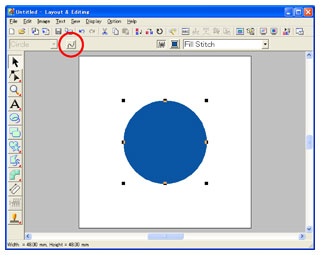 |
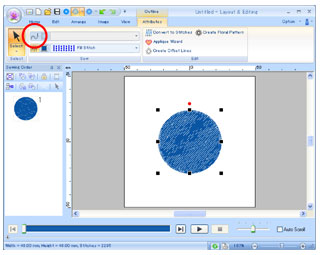 |
| PE-DESIGN V8, V7, V6 and V5 | PE-DESIGN NEXT |
Comentarios sobre el contenido
Para ayudarnos a mejorar el soporte, bríndenos sus comentarios a continuación.
