HL-L3210CW
Preguntas frecuentes y Solución de problemas |
Paper is Jammed in the Manual Feed Slot
If the machine's control panel or the Status Monitor indicates that there is a jam in the machine's manual feed slot, follow these steps:
- Gently remove any paper that is jammed in or around the manual feed slot.
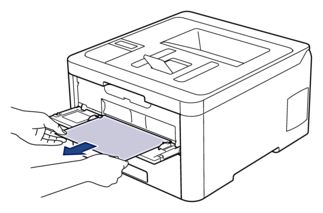
- Reload the paper into the manual feed slot.
- Do one of the following:
HL-L3210CW/HL-L3230CDN/HL-L3230CDW
Press Go to resume printing.
HL-L3270CDW
Press [Retry] to resume printing.
Comentarios sobre el contenido
Para ayudarnos a mejorar el soporte, bríndenos sus comentarios a continuación.
