FAX-1960C
Preguntas frecuentes y Solución de problemas |
How do I know which side up my photo paper should be in the tray?
Inside the paper tray you will see the sticker like an image shown below.
The lines on the corner of the symbol (surrounded by a red border in the image) show that this is the side that the photo will print onto, and therefore it should be face down.
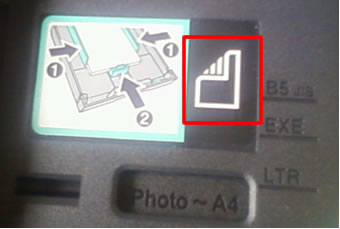
Modelos relacionados
DCP-165C, DCP-350C, DCP-375CW, DCP-385C, DCP-395CN, DCP-585CW, DCP-J100, DCP-J105, DCP-J125, DCP-J140W, DCP-J152W, DCP-T300, DCP-T500W, DCP-T700W, FAX-1860C, FAX-1960C, MFC-230C, MFC-250C, MFC-255CW, MFC-290C, MFC-295CN, MFC-3360C, MFC-465CN, MFC-490CW, MFC-495CW, MFC-5460CN, MFC-5490CN, MFC-5860CN, MFC-5890CN, MFC-5895CW, MFC-6490CW, MFC-685CW, MFC-6890CDW, MFC-790CW, MFC-795CW, MFC-885CW, MFC-990CW, MFC-J200, MFC-J220, MFC-J265W, MFC-J270W, MFC-J280W, MFC-J285DW, MFC-J410, MFC-J410W, MFC-J415W, MFC-J430W, MFC-J470DW, MFC-J5910DW, MFC-J615W, MFC-J625DW, MFC-J630W, MFC-J6510DW, MFC-J6710DW, MFC-J6910DW, MFC-J825DW, MFC-J870DW, MFC-T800W
