DCP-L3551CDW
Preguntas frecuentes y Solución de problemas |
Clean the LED Heads
If there is a problem with the print quality, such as light or faded colors, white streaks, or bands that run down the page, clean the LED heads as follows:
- Press and hold
 to turn off the machine.
to turn off the machine. - Open the top cover until it locks in the open position.

- Wipe each LED head window (1) with a dry, soft, lint-free cloth. Do not touch the windows with your fingers.
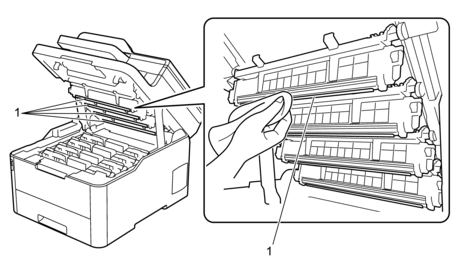
- Close the machine's top cover.
- Press
 to turn on the machine.
to turn on the machine.
Comentarios sobre el contenido
Para ayudarnos a mejorar el soporte, bríndenos sus comentarios a continuación.
